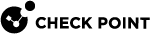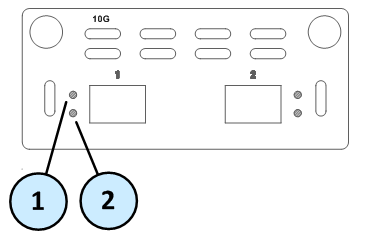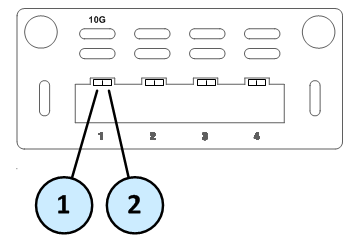10 Gb Line Cards (SFP+)
Front Panel
Installing and Removing Expansion Line Cards
See the relevant Getting Started Guide for your model (sk96246).
-
Turn off the Appliance.
-
Remove the power cords from the Power Supply Units.
-
Loosen the screws on the dummy panel on the front of the Appliance.
-
Remove the dummy panel.
-
Insert the Expansion Line Card into the expansion slot.
-
Push until the card clicks into position.

Note - Make sure the card is firmly inserted on all sides and that the Expansion Line Card panel is flat against the appliance's front panel.
-
Tighten the screws on the Expansion Line Card.
-
Turn on the Appliance.
See the Getting Started Guide for your model (sk96246).
-
Turn off the Appliance.
-
Remove the power cords from the Power Supply Units.
-
Loosen the captive screws on the Expansion Line Card.
-
Holding the screws, pull the Expansion Line Card out of the expansion slot.
-
Put the dummy panel on the Expansion Line Card.
-
Tighten the screws on the dummy panel.
-
Turn on the Appliance.