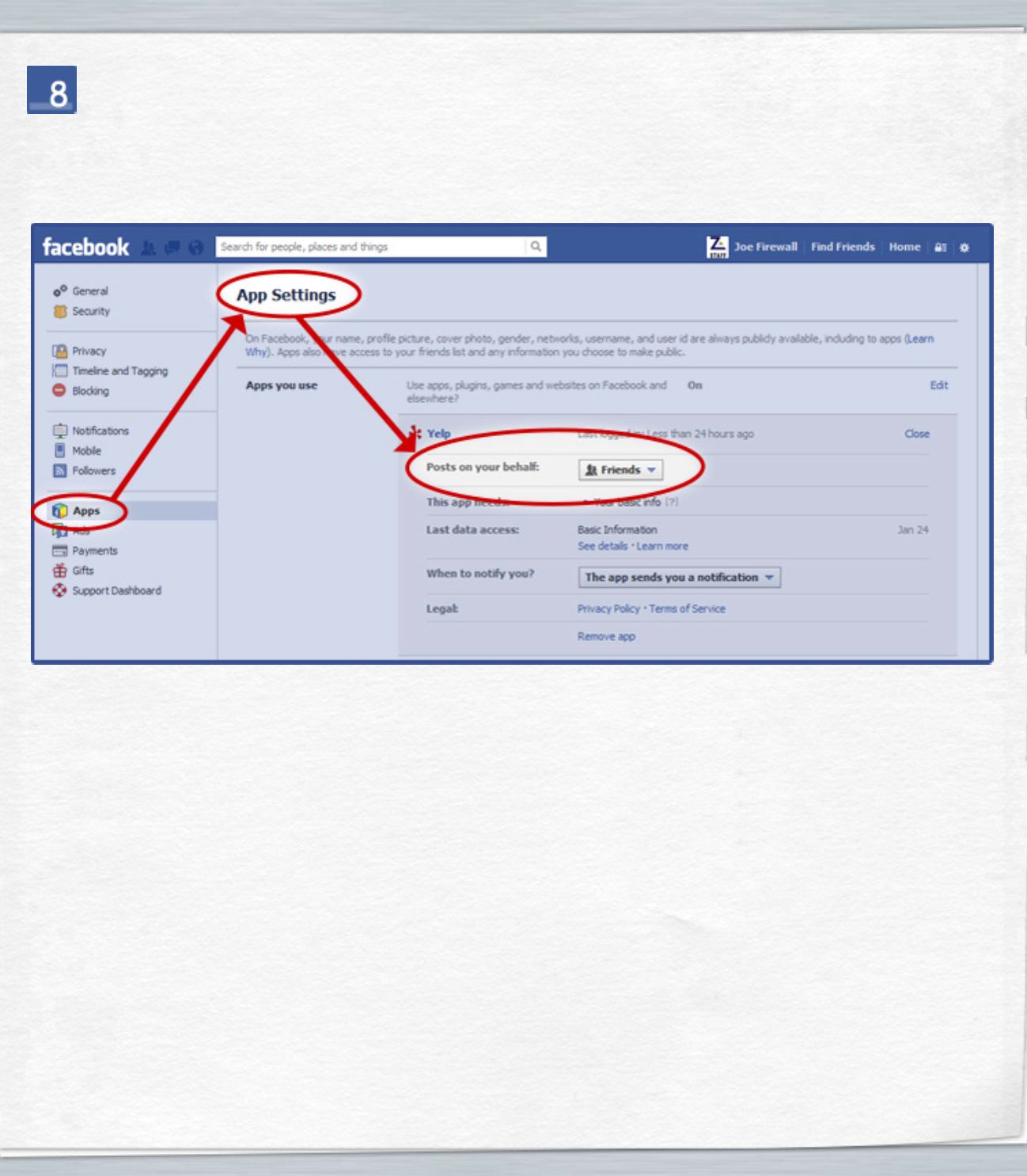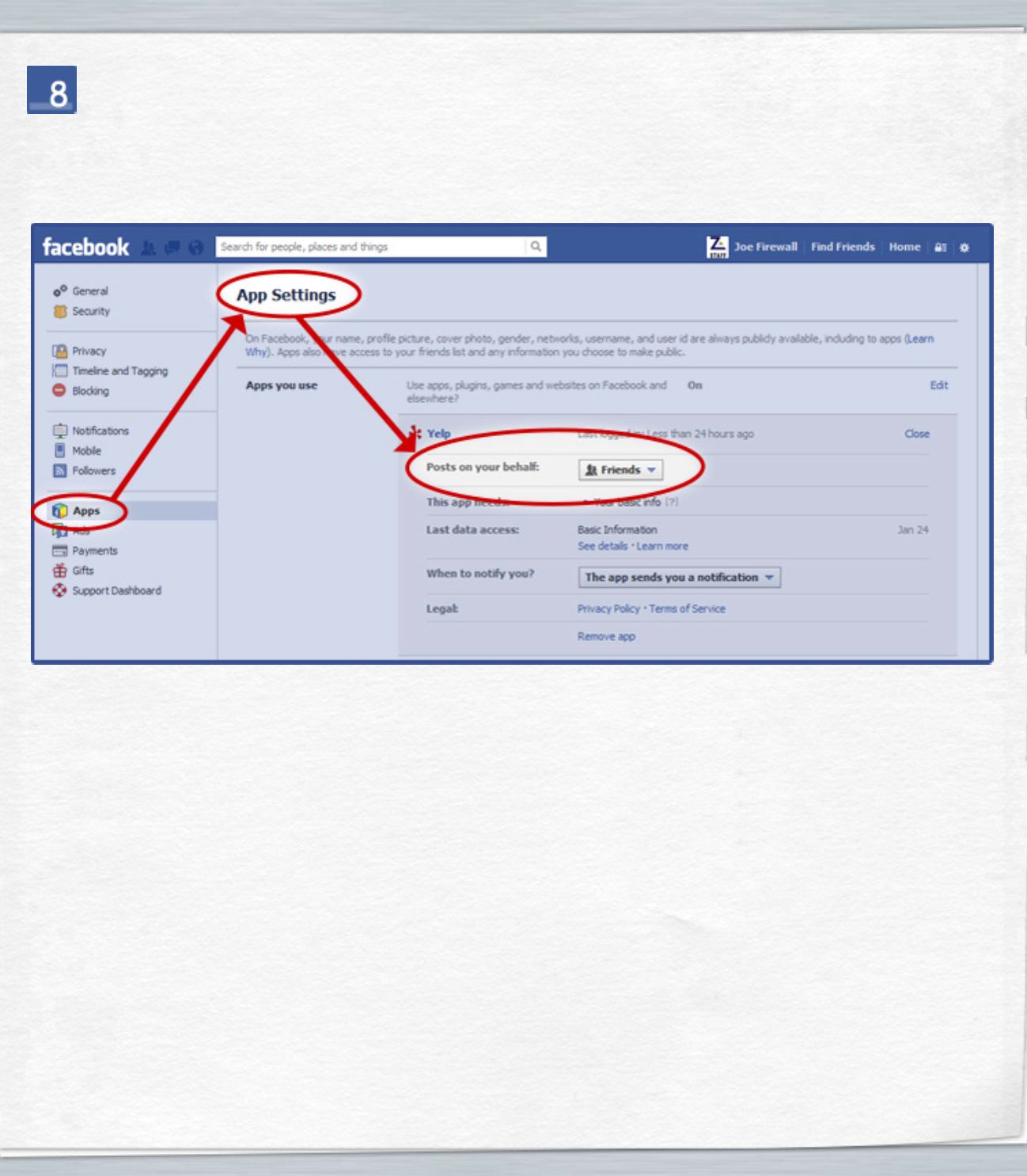
Can strangers see my Facebook apps usage?
In your Facebook account, go to “Privacy Settings” (see Tip #1), click “Apps” from the bookmark
lists on the left side that will open “App Settings”. From this screen you will see all your
Facebook Apps. Click “Edit” for any App you want to review and a control panel will open.
From this panel you can see what data the app can access in “This app needs”, you can adjust
“Posts on your behalf”, or you can delete the app entirely.