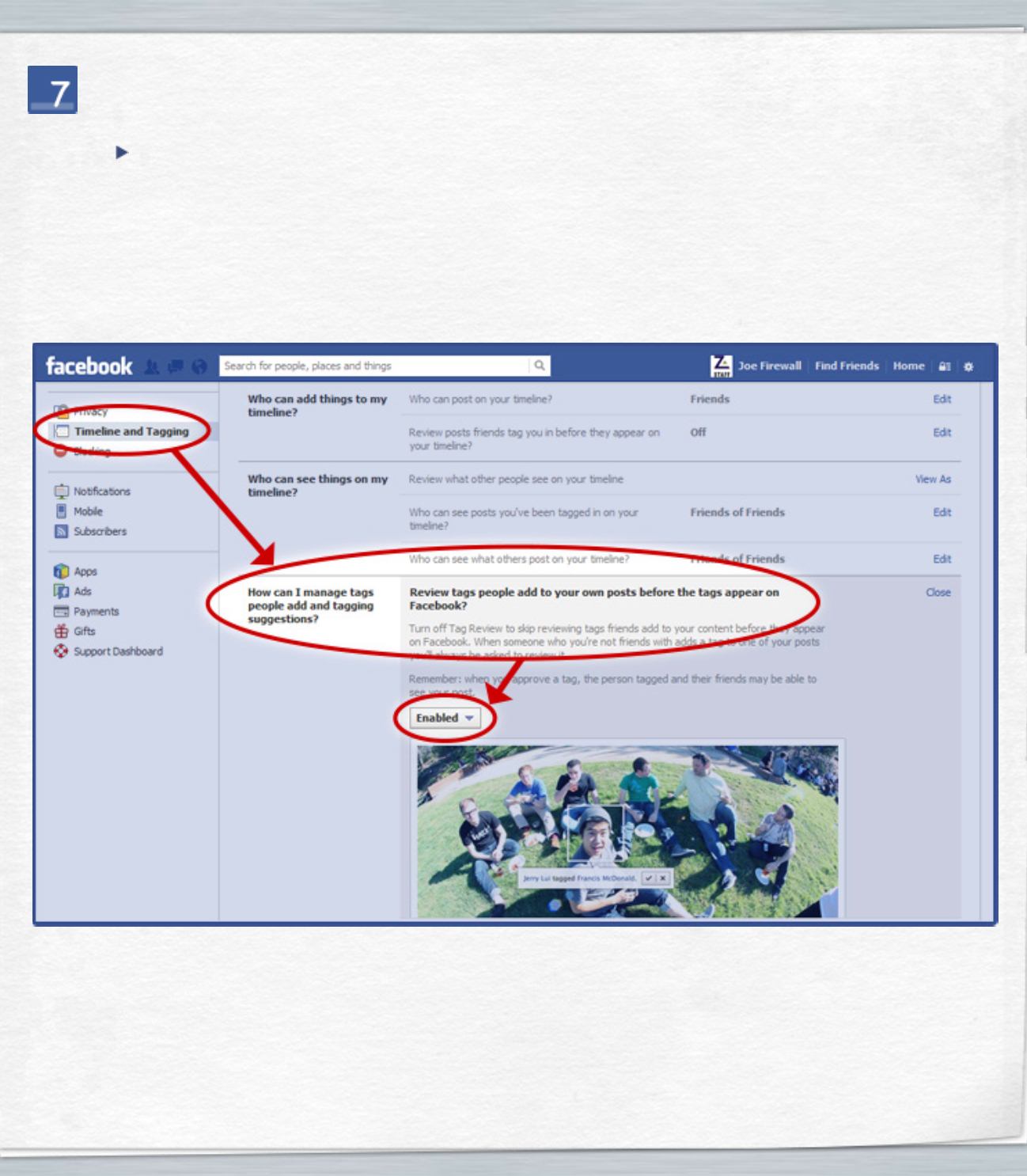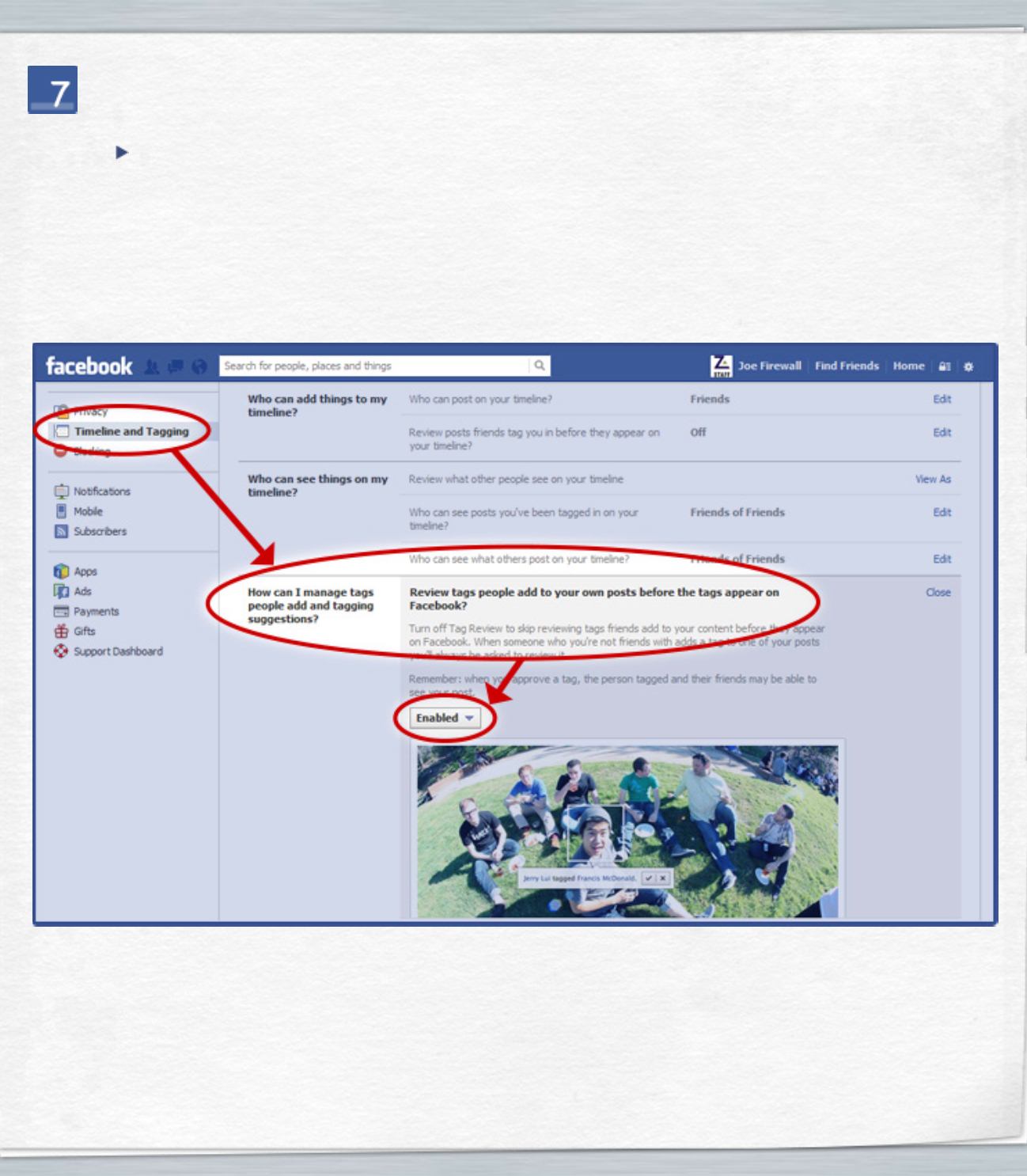
How to tighten Photo privacy
b. Review future tags before photos appear
b. Review future tags before photos appear
In your Facebook account, go to “Privacy Settings” (see Tip #1), click “Timeline and Tagging” which will
open “Timeline and Tagging Settings”. In the section “How can I manage tags people add and tagging
suggestions? Review tags people add to your own posts before the tags appear on Facebook?”,
select “Edit” then select “Enabled”.