Storage Devices
RAID Levels and Disk Storage
-
Smart-1 6000-L - The supplied Enterprise graded SATA III 3.5" HDDs (Hard Disk Drives) are hot swappable.
-
Smart-1 6000-XL - The supplied Enterprise graded 2.5" SSDs (Solid State Drives) come in 1TB and 4TB capacities depending on your storage requirements and are hot swappable.
-
Hot swappable disks are supplied in hot swappable disk carriers that fit in the disk slots.
-
If you do not immediately install a replacement disk when a disk fails, leave the failed disk in place to ensure proper appliance cooling until the new disk is installed.
|
|
Smart-1 6000-L |
Smart-1 6000-XL |
Smart-1 6000-XL |
|---|---|---|---|
|
Default |
5, 6, 50 for 6 disks |
5, 6, 50 for 6 disks |
5, 6, 50 for 6 disks |
|
Default Storage |
6 x 4TB disks |
6 x 4TB disks |
6 x 1TB disks |
|
Optional Storage |
12 x 4TB disks |
12 x 4TB disks |
N/A |
|
Supported |
5, 6, 10, 50, 60 for 12 disks |
5, 6, 10, 50, 60 for 12 disks |
5, 6, 50 for 6 disks |
|
|
Best Practice -The recommended default storage options for Smart-1 6000-XL appliances are:
|
Numbering of the Disk Slots on the Front Panel

|
Smart-1 6000-L/6000-XL Front Panel |
|||
|---|---|---|---|
|
Slot 0: |
Slot 3: |
Slot 6: |
Slot 9: |
|
Slot 1: |
Slot 4: |
Slot 7: |
Slot 10: |
|
Slot 2: |
Slot 5: |
Slot 8: |
Slot 11: |
Note - See the slot numbers below the bottom row of disk slots on the appliance.
Disk Carrier
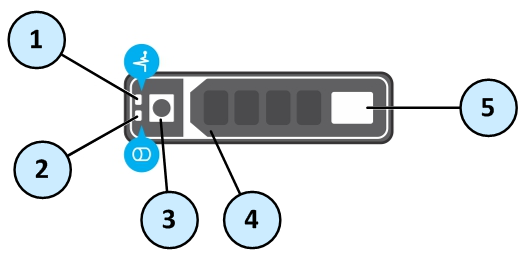
|
Item |
Description |
|---|---|
|
1 |
Status indicator LED. |
|
2 |
Activity indicator LED. |
|
3 |
Release button. |
|
4 |
Release handle. |
|
5 |
Disk. |
Status indicator LED patterns
|
Status Indicator |
Disk Condition |
|---|---|
|
Steady green |
Disk is online. |
|
Flashes green twice per second |
Identifying disk or preparing disk for removal. |
|
Blinks green, amber, and then turns off |
Predicted disk failure. |
|
Blinks amber four times per second |
Disk failed. |
|
Blinks green slowly |
Disk is rebuilding. |
|
Blinks green for three seconds, blinks amber for three seconds, then turns off after six seconds |
Disk rebuild stopped. |
|
Off |
Disk is ready for insertion or removal. The status indicator LED remains off until all disks are initialized after the system is turned on. Disks are not ready for insertion or removal during this time. |

