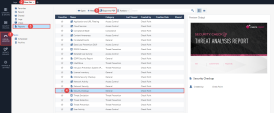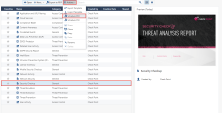Security Checkup Report
The following options available to generate the Security Checkup Report :
-
In SmartConsole, open the Logs & Monitor view.
-
Click the + tab to open a new tab.
-
Click Reports.
-
Select Security Checkup report.
-
Select Actions > Schedule PDF.
-
The Schedule page of the Export settings window opens.
-
Define the recurrence pattern.
-
Define the Period.
-
Optional: Configure email settings to get the scheduled view or report automatically. Click Send by email.
-
Review the sample report to get a preview of the scope of information you will receive.