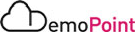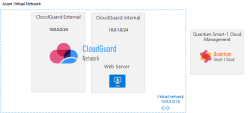Introduction
Check Point CloudGuard Network for Azure
Data centers are adopting virtualized and cloud environments to gain operational flexibility and lower operational costs. These changes have led to a dramatic increase in network traffic going east-west, or laterally within the data center. However, when it comes to security, the focus has been on protecting the perimeter, and there are few controls to secure east-west traffic inside the data center. This presents a critical security risk where threats can traverse unimpeded once inside the data center. Furthermore, traditional security approaches to this problem are unable to keep pace with the dynamic network changes and rapid provisioning of applications in a virtualized environment.
This guide will help you prepare & build a successful Demo with Check Point CloudGuard Network for Azure, to simulate in real-time, the ease of deploying automated advanced security protections within the public cloud environment.
This guide will help you to illustrate the benefits of having security integrated into a public cloud environment.
-
Deploy R81.20 Security Management on Smart-1 Cloud
-
Prepare your Azure environment for deployment
-
Deploy Check Point CloudGuard Gateway in the Azure infrastructure
|
Instance |
Subnet |
IP address |
|---|---|---|
|
CloudGuard GW |
Frontend |
10.0.0.4 (can be different - autoassigned by Azure) |
|
CloudGuard GW |
Backend |
10.0.1.4 (can be different - autoassigned by Azure) |
|
|
Important - This lab requires your own sandbox / test account in Azure. Check Point employees can request such account via Ticket Point > Cloud Service Operations. |
|
|
Important - CloudGuard is now integrated with Azure Virtual WAN to provide industry-leadin security. Deep Dive Into CloudGuard Network’s New Native Integration to Secure Azure Virtual WAN
Improve Azure Virtual WAN security with CloudGuard: Onboarding
Improve Azure Virtual WAN security with CloudGuard: Security between vNETs
|