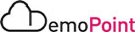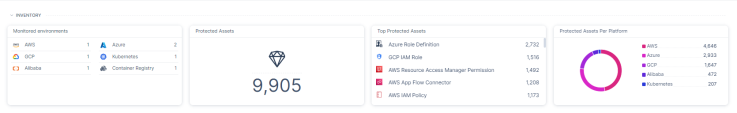1. Dashboard Overview
Part of Cloud Security Posture Management is understanding what you need to protect in your environment.
This is notoriously difficult in cloud environments, with assets spread out across different cloud service providers and regions.
Misconfiguration in Security Groups is the cause of most successful cloud attacks.
Dashboard
Dashboards allow you to see what you are protecting and what is your security across all the protected assets.
The Dashboards are 100% customizable and give you a single pane of glass for everything across all workload types to achieve high fidelity posturemanagement in cloud.
Instructions
|
Step |
Instructions |
||
|---|---|---|---|
|
1 |
Navigate to Overview > Home Dashboard.
|
||
|
2 |
Highlight Inventory
|
||
|
3 |
Highlight HIGH SEVERITY ALERTS. |
Additional info regarding Dashboards can be found on the Administration Guide.