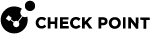Using SSL Network Extender on Linux / macOS Operating Systems
SSL Network Extender Command Parameters
|
Parameter |
Description |
|---|---|
|
|
Run SSL Network Extender using parameters defined in a configuration file other than the default name or location. |
|
|
|
|
|
Specify server IP or hostname |
|
|
Specify a valid user |
|
|
Specify which certificate is used to authenticate. |
|
|
Define the directory where CA's certificates are stored. |
|
|
Change the HTTPS port. (default port is TCP 443). |
|
|
Enable debugging. The |
|
|
Force a specific encryption algorithm. Valid values - RC4 and 3DES. |
Configuration File Attributes
It is possible to predefine SSL Network Extender attributes by using a configuration file (.snxrc) located in the users home directory.
When the SSL Network Extender command SSL Network Extender is executed, the attributed stored in the file are used by the SSL Network Extender command.
To run a file with a different name execute the command snx -f <filename>.
|
|
Note - You can configure proxy server only in the configuration file and not directly from the command line. |
|
Attributes |
Description |
|---|---|
|
|
Change the HTTPS port. (default port is TCP 443). |
|
|
Change the HTTPS port. (default port is TCP 443). |
|
|
Specify a valid user |
|
|
Specify which certificate is used to authenticate |
|
|
Define the directory where CA's certificates are stored. |
|
|
Enable debugging. The |
|
|
Force a specific encryption algorithm. Valid values: |
|
|
Define a Proxy hostname |
|
|
Define a proxy port |
|
|
Define a proxy user |
|
|
Define a password for proxy authentication |