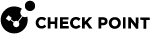Configuring Downloaded-from-Gateway Endpoint Applications
In the Endpoint Applications page of the Native Application object:
-
Select Add link in the Mobile Access Portal.
-
Select Advanced > Edit.
The Endpoint Applications - Advanced window opens.
-
Click Add.
The Edit Endpoint Application window opens.
-
Select Downloaded-from-Gateway.
-
From the Name drop-down list, select the applicable downloaded-from-gateway application.
-
Specify the Parameters for the downloaded-from-Security Gateway
 Dedicated Check Point server that runs Check Point software to inspect traffic and enforce Security Policies for connected network resources. application. The parameters field is used to pass additional information to the downloaded-from-gateway applications on the endpoint machine, and to configure the way they are launched.
Dedicated Check Point server that runs Check Point software to inspect traffic and enforce Security Policies for connected network resources. application. The parameters field is used to pass additional information to the downloaded-from-gateway applications on the endpoint machine, and to configure the way they are launched.The
$$uservariable can be used here to dynamically change according to the login name of the currently logged in user.See the configuration sections below for details of the required parameters:

Note - In the configuration sections for certified and add-on applications, below:
parameteris a mandatory parameter,[parameter]is an optional parameter,|indicates a required choice of one from many.
-
 Configuring the Telnet Client (Certified Application)
Configuring the Telnet Client (Certified Application)
Supported Platforms
All
Parameters field
Server name or IP address. Default port is 23.
Parameters usage
server [port]Description
Telnet terminal. Provides user oriented command line login sessions between hosts on the Internet.
Home page
http://javassh.org
-
 Configuring the SSH Client (Certified Application)
Configuring the SSH Client (Certified Application)
Supported Platforms
All
Parameters field
Server name or IP address.
Parameters usage
serverDescription
Secure Shell (SSH) is designed for logging into and executing commands on a networked computer. It provides secure encrypted communications between two hosts over an insecure network. An SSH server, by default, listens on the standard TCP port 22.
Home page
http://javassh.org
-
 Configuring the TN3270 Client (Certified Application)
Configuring the TN3270 Client (Certified Application)
Supported Platforms
All. Requires Java 1.3.1 or higher.
Parameters field
Ignored
Description
IBM 3270 terminal emulator tailored to writing screen-scraping applications. TN3270 is the remote-login protocol used by software that emulates the IBM 3270 model of mainframe computer terminal.
Home page
http://jagacy.com
-
 Configuring the TN5250 Client (Certified Application)
Configuring the TN5250 Client (Certified Application)
Supported Platforms
All endpoint machines must have Java 1.4 or higher.
Parameters field
Optional. Can use the Configure button on the application instead. For the full list of options that can be used in the parameters field, see the Quick Start Guide http://tn5250j.sourceforge.net/quick.html.
Parameters usage
[server [options]]Description
IBM 5250 terminal emulator that interprets and displays 5250 data streams.
You will be presented with a Connections screen for defining sessions. Select the configure button to define sessions when the session selection window opens.
On first invocation of the emulator there are some console warning messages. These inform you that defaults files are being set up for the first run.
Home page
http://tn5250j.sourceforge.net/index.html
Quick Start Guide
http://tn5250j.sourceforge.net/quick.html
-
 Configuring the Remote Desktop Client (Add-On Application)
Configuring the Remote Desktop Client (Add-On Application)
Supported Platforms
All platforms. Endpoint machines must have Java 1.4 or higher.
Parameters field
Must contain the server name or its IP address.
Parameters usage
[options] server[:port]For example:
-g 800x600 -l WARN RDP_ServerOptions:
-
-b- Bandwidth saving (good for 56k modem, but higher latency). This option clears the TCP 'no delay' flag. -
-d- Windows domain you are connecting to. -
-f- Show the window full-screen (requires Java 1.4 for proper operation). -
-g- The size of the desktop in pixels (width x height). -
-m- Keyboard layout on terminal server for languages (for example, en-us). -
-l {DEBUG, INFO, WARN, ERROR, FATAL}- Amount of debug output (otherwise known as the logging level). -
-lc- Path to a log4j configuration file. -
-n- Override the name of the endpoint machine. -
-u- Name of the user to connect as. -
-p- Password for the above user. -
-s- Shell to launch when the session is started. -
-t- Port to connect to (useful if you are using an SSH tunnel, for example). -
-T- Override the window title.
Description
Downloaded-from-Mobile Access
 Check Point Software Blade on a Security Gateway that provides a Remote Access VPN access for managed and unmanaged clients. Acronym: MAB. Client for Windows NT Terminal Server and Windows 2000/2003 Terminal Services. Communicates using Remote Desktop Protocol (RDP) in order to present the user's NT desktop. Unlike Citrix ICA
Check Point Software Blade on a Security Gateway that provides a Remote Access VPN access for managed and unmanaged clients. Acronym: MAB. Client for Windows NT Terminal Server and Windows 2000/2003 Terminal Services. Communicates using Remote Desktop Protocol (RDP) in order to present the user's NT desktop. Unlike Citrix ICA Internal Certificate Authority. A component on Check Point Management Server that issues certificates for authentication., no server extensions are required. Runs on Java 1.1 up (optimized for 1.4), and works on Linux, Windows and Mac.
Internal Certificate Authority. A component on Check Point Management Server that issues certificates for authentication., no server extensions are required. Runs on Java 1.1 up (optimized for 1.4), and works on Linux, Windows and Mac.Home page
http://properjavardp.sourceforge.net
-
-
 Configuring the PuTTY Client (Add-On Application)
Configuring the PuTTY Client (Add-On Application)
Supported Platforms
Windows only
Parameters field
Optional. Leaving the Parameters field empty leads PuTTY Client to open in full graphical mode.
Parameters usage
[[-ssh | -telnet | -rlogin | -raw] [user@]server [port]]Description
An implementation of Telnet and SSH for Win32 platforms, including an Xterm terminal emulator.
Home page
http://www.eos.ncsu.edu/remoteaccess/putty.html
-
 Configuring the Jabber Client (Add-On Application)
Configuring the Jabber Client (Add-On Application)
Supported Platforms
All platforms. Endpoint machines must have Java 1.4 or higher.
Parameters field
Ignored
Description
Downloaded-from-Gateway Jabber Client is an instant messenger based on the Jabber protocol
Runs on every computer with at least Java 1.4.
Home page
http://jeti.jabberstudio.org
-
 Configuring the FTP Client (Add-On Application)
Configuring the FTP Client (Add-On Application)
Supported Platforms
All endpoint machines must have Java 1.4 or higher.
Parameters field
Ignored
Description
Graphical Java network and file transfer client. Supports FTP using its own FTP API and various other protocols like SMB, SFTP, NFS, HTTP, and file I/O using third party APIs, includes many advanced features such as recursive directory up/download, browsing FTP servers while transferring files, FTP resuming and queuing, browsing the LAN for Windows shares, and more.
Home page
http://j-ftp.sourceforge.net
-
Configure Native Applications for Client-Based Access.