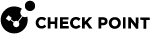SSL Network Extender (SNX) Features
-
Ability to run SNX from the command line on Linux and macOS (for the IPsec VPN
 Check Point Software Blade on a Security Gateway that provides a Site to Site VPN and Remote Access VPN access. Software Blade
Check Point Software Blade on a Security Gateway that provides a Site to Site VPN and Remote Access VPN access. Software Blade Specific security solution (module): (1) On a Security Gateway, each Software Blade inspects specific characteristics of the traffic (2) On a Management Server, each Software Blade enables different management capabilities. only).
Specific security solution (module): (1) On a Security Gateway, each Software Blade inspects specific characteristics of the traffic (2) On a Management Server, each Software Blade enables different management capabilities. only). -
Easy installation and deployment.
-
Intuitive and easy interface for configuration and use.
-
The SNX mechanism is based on Visitor Mode and Office Mode.
-
Automatic proxy detection is implemented.
-
Small size client:
Download size of the SNX client is smaller than 400,000 kilobytes.
After the installation, the size of SNX is approximately 650,000 kilobytes
-
All Security Gateway
 Dedicated Check Point server that runs Check Point software to inspect traffic and enforce Security Policies for connected network resources. authentication schemes are supported:
Dedicated Check Point server that runs Check Point software to inspect traffic and enforce Security Policies for connected network resources. authentication schemes are supported:Authentication can be performed using a certificate, Check Point password or external user databases, such as SecurID, LDAP, RADIUS, and so forth (for the Mobile Access
 Check Point Software Blade on a Security Gateway that provides a Remote Access VPN access for managed and unmanaged clients. Acronym: MAB. Software Blade only).
Check Point Software Blade on a Security Gateway that provides a Remote Access VPN access for managed and unmanaged clients. Acronym: MAB. Software Blade only).Authentication for the IPsec VPN Software Blade: certificate and Check Point password.
-
At the end of the session, no information about the user or Security Gateway remains on the client machine.
-
Extensive logging capability, on the Security Gateway.
-
SNX Upgrade is supported. SNX is upgraded in Jumbo Hotfix
 Software package installed on top of the current software version to fix a wrong or undesired behavior, and to add a new behavior. Accumulators.
Software package installed on top of the current software version to fix a wrong or undesired behavior, and to add a new behavior. Accumulators. -
The SNX supports the RC4 encryption method.
-
Users can authenticate using certificates issued by any trusted CA that is defined as such by the system administrator in SmartConsole
 Check Point GUI application used to manage a Check Point environment - configure Security Policies, configure devices, monitor products and events, install updates, and so on..
Check Point GUI application used to manage a Check Point environment - configure Security Policies, configure devices, monitor products and events, install updates, and so on.. -
SNX can be configured to work in Hub Mode.
VPN routing for remote access clients is enabled in Hub Mode.
In Hub mode, all traffic is directed through a central Hub.