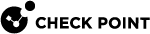Reach My Gateway
When you generate a pairing code, the Quantum Spark Security Gateway automatically enables the Reach My Device feature in WebUI (Device view > System section > DDNS and Device Access page) and in Gaia Clish.
To access "Reach My Gateway" in WatchTower:
On the Settings page, tap the  icon.
icon.
To enable and disable the "Reach My Gateway" service:
Move the slider.
For manual pairing:
When you connect to the Security Gateway for the first time, you connect through wireless. All subsequent connections are through the Internet if Reach My Gateway is enabled.
If Reach My Gateway is disabled, the app continues to connect through local wireless only. This means you cannot access the Security Gateway from a different physical location.