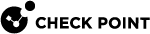Multiple Gateways
To pair a Security Gateway with an invite link:
-
Tap the invite link.
-
Enter the password for the Security Gateway.
-
Tap Connect.
To pair a Security Gateway with a QR code:
|
|
Note - The QR code can only be used one time. To add more than one Security Gateway at a time, you must generate a new QR code for each Security Gateway. |
-
Tap the
 icon in the upper left corner of the screen.
icon in the upper left corner of the screen. -
In the window that opens, tap All Gateways.
-
Tap the + icon.
-
The QR scanner appears.
-
After the scan, enter the password for the Security Gateway.
-
Tap Connect.
To pair a Security Gateway manually:
In manual pairing, to add another Security Gateway, your mobile device must be connected to the wireless network of the Security Gateway.
-
Tap the
 icon in the upper left corner of the screen.
icon in the upper left corner of the screen. -
In the window that opens, tap All Gateways.
-
Tap the + icon.
-
The QR scanner appears (if camera permissions were granted to the app). Tap Manual login.
-
Verify you are connected to the wireless of the Security Gateway. Otherwise, tap Change.
-
Enter the Gateway IP address, Port, and other credentials including the admin password.
-
Tap Connect.
To delete a paired Security Gateway:
-
Tap All Gateways.
-
Tap the name of the Security Gateway you want to delete.
-
Tap the
 icon at the top right corner of the screen.
icon at the top right corner of the screen.A menu opens.
-
Select Delete.
You can also tap Remove from list. This removes the Security Gateway from the list of connected Security Gateways on the mobile app. The Security Gateway continues to send notifications to your mobile device until you delete the admin for that device in the Security Gateway WebUI.
If your Security Gateway is not connected:
On the My Gateways page, tap the Security Gateway name and then tap Connect under the Security Gateway icon.
These are your options:
-
Connect to the Internet.
-
Connect to your local network/WiFi.
-
Remove the Security Gateway from the device list on the app.

Note - You may still receive push notifications from the Security Gateway.
-
Delete the Security Gateway.
If a Security Gateway is unreachable:
-
Verify that your Security Gateway is connected to the Internet.
-
On the Settings page, verify that the Reach My Gateway service is enabled.
-
Verify that the Reach My Gateway prefix was not changed since the pairing between the app and the Security Gateway (on the Device view > System section > DDNS and Device Access page).