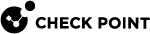About WatchTower
Enhance your Check Point network security with the ability to monitor your network and quickly mitigate security threats on the go with your mobile phone.
If you use the Quantum Spark 1500 gateways, download the Check Point Quantum Spark WatchTower app for your mobile device to manage your network security on the go.
The intuitive app provides real-time monitoring of network events, alerts you when your network is at risk, enables you to quickly block security threats, and configure the security policy for multiple Quantum Spark gateways.
Main features include:
-
Network Security snapshot - view the devices connected to your network and any potential security threats.
-
Security alerts - get real-time notification of malicious attacks or unauthorized device connections.
-
On-the-spot threat mitigation – quickly block malware-infected devices and view infection details for further investigation.
-
Security policy configuration – remote management of your security policy via WebUI.
-
Customized push notifications - set top-priority security events.
-
Prioritized event notifications – view all events or by category, drill down for more information.
-
Simple management of multiple gateways - configure the security settings for multiple gateways.
Supported Quantum Spark appliance models:
-
1500 series
-
2500 series - 2530 / 2550, 2560 / 2570, 2580
|
|
Important - The minimum supported firmware versions: |
What's New
Supported for 1500 Security Gateway series only:
-
Generate and share a security report for a specific time frame from the Statistics page (supported in R80.20 firmware and higher).
-
Display bandwidth and signal strength per wireless device.
-
Support for the new Quantum Spark 1500 Security Gateway series.
-
Internet connectivity and latency data is collected in real time and presented in the Internet Connection Details page (1500 series only).
-
A page that shows data and statistics for Internet probing servers (1500 series only).
-
Information about the wireless signal strength of connected devices (1500 series only).
-
Adjusted the Contacts menu and improved its performance.
-
Support for Dark Mode, a view theme.
-
Support for iOS 13.
-
Assign contacts from your contact list to your protected devices.
-
Easily send your contact important information from events.
-
Assign Security Gateway owners from your contact list to your managed Security Gateways.
-
Share a pairing link to another admin or mobile device to manage your Security Gateway.
-
Manage your security update policy.
-
Security update status now displayed on the main Home tab.
-
Added an informative popup window for important new content after an upgrade.
-
Face lift for the application and main page.
-
Help pages content is now available in additional languages.
-
Added support for iOS 13.
-
Manage the list of Administrators from the Settings tab.
-
Updated display of entries in the Settings tab.
-
Added an option to reboot the Security Gateway from the Settings or Gateway Details tabs.
-
Added application load screen for Android devices.
-
Improved app loading flow.
- Resolved issues:
App crashes if you reset the password immediately after installation.
Several functional LAN configuration issues.
Several functional issues in LAN and wireless actions.
Android application size is reduced to 30% of its original size.
-
Added an option to copy values to the mobile clipboard.
-
On the Preferences page, added an option to configure the app's idle time before it locks.
-
Added an option to activate bio-metric login manually if not triggered automatically.
-
The action Open Web Interface is now called Additional Gateway Settings....
-
Shorter application loading flow.
-
In the manual pairing procedure, added a dedicated port-number input field.
-
Resolved issue: Permission error is displayed for an admin with lesser privileges (with Security Gateway firmware R77.20.87, build 990172929).
-
Configure your push notifications language:

Important - Only Security Gateway firmware R77.20.87 and higher is supported.
-
English
-
German
-
French
-
Spanish
-
Portuguese
-
Japanese
-
Hebrew
-
-
On Device Details page, added an option to view recent events in the options menu.
-
Resolved issues:
-
When the wireless radio settings page was opened, a crash sometimes occurred.
-
After editing a protected device, changes were not displayed in the Protected Devices list until it was refreshed.
-
A notification for an infected device is sent only for newly infected devices or if the new malware severity is higher than the existing one (supported only with Security Gateway firmware R77.20.87 and higher).
-
-
Added VPN tunnels monitoring page to the Settings tab.
-
Added remote access users monitoring page to the Settings tab.
-
Added option to enable and disable the Reach My Gateway service of the Security Gateway from the Settings tab.
-
Added support for scheduling a firmware upgrade to the Security Gateway. It can be activated from the Gateway Details page or via a firmware-available event.
-
Added a firmware available indication in the Gateway Details page.
-
Manual pairing to the Security Gateway supports using ports other than 4434.
-
Added a language selector to the Preferences page.
-
Added support in Japanese.
-
Added support in Hebrew.
-
Improved clarity of the verification email.
-
Resolved Issues:
-
Specific scenario where the application did not save paired gateways after re-activation.
-
After manual pairing, the application can connect to the Security Gateway only through its local network.
-
Help, Dismiss and Options not displayed in header.
-
A place holder appears instead of text.
-
Adjusted fixed Hebrew texts and behavior.
-
-
Account confirmation and reset password email is sent with a temporary 6-digit code for verification.
-
In the All Gateways page, when choosing a Security Gateway, added an option to connect to the Security Gateway through its local network.
-
In Gateways Details page, added the option to connect to the Security Gateway's WebUI.
-
Clicking and remaining in place on any record in a table opens a menu with possible actions for that specific item.
-
Added and reorganized the Help content, and made the license agreement and privacy policy more visible.
-
Changed the drawer layout and functionality to be more focused.