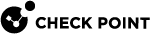Installing this Release
To install the appliance:
-
Connect the cables to the appliance.
For details, see the Getting Started Guide for your appliance model:
-
Connect a network between your computer and the port LAN1 on the appliance.
-
On your computer's network interface configure:
-
IPv4 address: Any address between 192.168.1.2 and 192.168.1.254
-
Subnet Mask: 255.255.255.0
-
Default Gateway: 192.168.1.1
-
-
On your computer, in a web browser, go to one of these addresses:
-
http://my.firewall -
https://192.168.1.1:4434
-
-
The First Time Configuration Wizard starts.
For details, see the Getting Started Guide for your appliance model.
-
Use the Gaia Portal and Gaia Clish to manage your Quantum Spark Appliance.
See the: