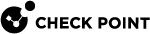Restarting IPv4 OSPFv2 Instances
Restarting an IPv4 OSPFv2 Instance lets you clear OSPF database and restart OSPF adjacency for an instance without restarting the Gaia RouteD daemon.
|
|
Note - These commands are available from R81.10.05. |
|
|
Important:
|
To restart an IPv4 OSPFv2 instance in Clish
-
Connect to the command line.
-
Log in to Clish.
-
Restart the OSPF Instance:
restart ospf instance {<1-65535> | default}