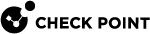Inbound Route Filters
Inbound Route Filters control which external routes a routing protocol accepts.
Inbound Route Filters are similar to route maps for an import policy (see Route Maps).
-
Go to Device > Advanced Routing > Inbound Route Filters.
-
Above the table, click New and select the applicable routing protocol.
-
In the Policy Filter section:
-
In the BGP policy ID field, enter the applicable number between 1 and 1024.
-
The AS number field, enter the applicable number between 1 and 4294967295.
-
The Address Family field shows "All IPv4 Routes".
-
In the Action drop-down, select Accept (to allow this route) or Restrict (to block this route).
-
-
In Policy Default Modifiers section:
-
In the Local preference field, enter the applicable number between 1 and 4294967295.
-
In the Weight field, enter the applicable number between 1 and 65535.
-
-
Click Apply.
-
Go to Device > Advanced Routing > Inbound Route Filters.
-
In the table, select the route.
-
Above the table, click Edit.
-
Make the required changes.
-
Click Apply.
-
Go to Device > Advanced Routing > Inbound Route Filters.
-
In the table, select the route.
-
Above the table, click Delete.
-
Click Yes to confirm.