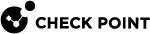SSL Inspection Exceptions
On the SSL Inspection Exceptions page, you can define manual rules to configure exceptions to bypass SSL inspection for specific traffic. You can also add rules to include updatable objects and FQDN as your source or destination. For more information on how to import, see Updatable Objects.
You can configure more advanced exceptions with specific scope, category, and tracking options.
To add bypass exceptions:
-
In the Access Policy > SSL Inspection Policy page:
-
Download and install the CA Certificate.
-
Turn on SSL traffic inspection.
-
-
Click New to create a new rule to bypass the source/destination.

Note - Everything that is not included in a rule is inspected.
-
For each exception, enter:
-
Source
-
Destination
-
Category/Custom Application
-
Track
-
|
|
Note - Starting from R81.10.05, a policy rule with an application and action that redirects to the user portal (ask, block and inform, accept and inform) fails to redirect when SSL Inspection is on and the default bypass rule in the SSL Inspection Exception page is enabled. |