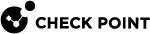RESTful API
Enabling and disabling the REST API
To enable REST API on the gateway, run this Gaia Clish command:
|
|
To disable REST API on the gateway, run this Gaia Clish command:
|
|
Request Structure
HTTP Post
|
|
The default port number is 4434.
HTTP Headers
|
Header |
Description |
|---|---|
|
|
application/json |
|
|
Session ID token as returned by the login command.
|
Request payload
Text in JSON format containing the different parameters.
Example:
|
|
Response Structure
Returned value on Success:
-
HTTP status 200 (OK)
-
A JSON string (content varies depending on which API is called)
Returned value on failure:
-
HTTP status 500 (Internal Server Error), 400 (Bad Request), or 401 (Unauthorized)
-
A JSON structure with the error details
Versioning
HTTP Post with a specific version
|
|
If no version is being sent, the latest supported version is used.
Example:
|
|
REST API Commands
(1) Login
Description
-
Log in to the SMB appliance with your SMB admin username and password.
-
The SMB returns your session unique identifier.
-
Enter this session unique identifier in the
x-chkp-sidheader of each request.
Request URL
|
|
Request Headers
|
Header Name |
Value |
Description |
|---|---|---|
|
|
application/json |
Send JSON object to use the API Web Services. |
Request Body
|
Parameter Name |
Value |
Description |
|---|---|---|
|
|
String |
Administrator username |
|
|
String |
Administrator password |
Response
On Success, HTTP Return code: 200
|
Header Name |
Value |
Description |
|---|---|---|
|
|
String |
Session unique identifier for the |
|
|
String |
The administrator role and permissions. |
|
|
Boolean |
True if the session is read only. |
|
|
String |
API server version. |
|
|
Integer |
Session expiration timeout in minutes. |
On Failure, HTTP Return code: 400, 401, 500
Example Request
|
{ "user": "admin", "password": "aa" } |
Example Response
|
{ "sid": "9aa5770044797d7209f8ce9b0ef0fa0", "role": "ROLE.SUPER", "read-only": false, "api-server-version": "v1", "session-timeout": 10 } |
(2) Logout
Description
Log out from the current session. After you log out, the session id is no longer valid.
Request URL
|
|
Request Headers
|
Header Name |
Value |
Description |
|---|---|---|
|
|
application/json |
Send JSON object to use the API Web Services. |
|
|
string token |
Session unique identifier as the response to the login request. |
Request Body
There is no request body.
Response
On Success, HTTP Return code: 200
On Failure, HTTP Return code: 400, 401, 500
(3) Generate-Report
Description
Generate security report data according to the selected time frame:
Hourly/Daily/Weekly/Monthly
Request URL
POST https://<gateway-ip>:<port>/web-api/generate-report
Request Headers
|
Header Name |
Value |
Description |
|---|---|---|
|
|
application/json |
Send JSON object to use the API Web Services. |
|
|
string token |
Session unique identifier as the response to the login request. |
Request Body
|
Header Name |
Value |
Description |
|---|---|---|
|
|
String |
Report time frame. Allow values: |
Response
On Success, HTTP Return code: 200
|
Header Name |
Value |
Description |
|---|---|---|
|
|
Base64 string |
Send data JSON in base64 format. |
On Failure, HTTP Return code: 400, 401, 500
Example Request
|
{ "type": "daily", } |
Example Response
|
[ { "reportData": "<report_json_in_base64_format>" } ] |
(4) Run-Clish-Command
Description
Run a single Gaia Clish![]() The default shell of the Gaia CLI command.
The default shell of the Gaia CLI command.
Request URL
|
|
Request Headers
|
Header Name |
Value |
Description |
|---|---|---|
|
|
application/json |
Send JSON object to use the API Web Services. |
|
|
string token |
Session unique identifier as the response to the login request. |
Request Body
|
Header Name |
Value |
Description |
|---|---|---|
|
|
String |
A single clish command in base64 format. |
Response
On Success, HTTP Return code: 200
|
Header Name |
Value |
Description |
|---|---|---|
|
|
String |
Clish command output in base64 format. |
On Failure, HTTP Return code: 400, 401, 500
Example Request
|
{ "script": " c2hvdyBwcm94eQ==" } |
Example Response
|
{ "output": "dXNlLXByb3h5OiAgICAgICAgICAgICAgICAgICAgdHJ1ZQpzZXJ2ZXI6IC AgICAgICAgICAgICAgICAgICAgICAxLjEuMS4xCnBvcnQ6ICAgICAgICAgICAgICAgICAgICAg ICAgIDgwODAKCg==" } |
The script is:
|
|
The output is:
|
use-proxy: true server: proxy.checkpoint.com port: 8080 |