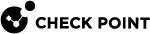Configuring a Hotspot
A hotspot is an area that offers a wireless local area network with Internet access, through a router connected to a link to an Internet service provider.
Hotspot![]() An area that offers a wireless local area network with Internet access, through a router connected to a link to an Internet service provider. is automatically activated in the system.
An area that offers a wireless local area network with Internet access, through a router connected to a link to an Internet service provider. is automatically activated in the system.
-
Click Configure in Local Network.
The Local Network window opens.
-
Select interface and click Edit.
The Edit <interface> window opens.
-
Select Use Hotspot.
-
Click Apply
Any user that browses from configured interfaces is redirected to the Check Point Hotspot portal.
After you define a network interface for the hotspot, you can configure:
-
Guest access - A session is created for an IP address when a user accepts terms or authenticates in the Hotspot portal. The session expires after the configured timeout (240 minutes by default).
-
 Customize the Hotspot portal appearance.
Customize the Hotspot portal appearance.
-
Click Customize Hotspot portal.
-
For Portal title - Keep the default or enter a different title.
-
For Portal message - Keep the default or enter a different message.
-
For Terms of use - Select this checkbox to add an "I agree with the following terms and conditions" checkbox on the Hotspot portal page. Enter the terms and conditions text in the text box. When users click the "terms and conditions" link, this text shows.
-
To customize a logo for all portals shown by the appliance (Hotspot and captive portal used by User Awareness
 A Check Point software blade designed to associate users to IP addresses for logging and control purposes.), click Upload, browse to the logo file and click Apply. If necessary, click Use Default to revert to the default logo.
A Check Point software blade designed to associate users to IP addresses for logging and control purposes.), click Upload, browse to the logo file and click Apply. If necessary, click Use Default to revert to the default logo. -
Click Apply
-
-
 Hotspot exceptions
Hotspot exceptions
Define specified IP addresses, IP ranges or networks to exclude from the Hotspot.
-
Click Manage Exceptions.
The Manage Hotspot Network Objects Exceptions window opens.
-
Select the objects to add as exceptions.
-
The Selected Network Objects window shows the selected objects. To remove an object from the list, click the x next to it.
-
To filter the object list, enter the filter value. The list shows the objects that match the filter.
-
If necessary, click New to add new objects to the list. For information on how to create a new object, see the Users &Objects > Network Objects page.
-
Click Apply
The added objects are excluded from the Hotspot.
-
User Authentication
In the Access section of the page, you can configure if authentication is required and allow access to all users or to a specified user group (Active Directory, RADIUS or local).
To require user authentication:
-
Select the Require Authentication checkbox.
-
You can allow access to All users or to a Specific user group.
-
If you selected Specific user group, enter the group's name in the text box.
-
Click Apply
Any user/user group that browses from configured interfaces is redirected to the Check Point Hotspot portal and must enter authentication credentials.
-
In Session timeout, enter the number of minutes that defines how long a user stays logged in to the session before it is ends.
-
Click Apply
-
Go to Device > Advanced Settings.
-
Select Hotspot.
-
Click Edit.
The Hotspot window opens.
-
Click the checkbox for Prevent simultaneous login.
-
Click Apply
The same user cannot log in to the Hotspot portal from more than one computer at a time.
Disabling the Hotspot
-
Go to Device > Advanced Settings.
-
Search for Hotspot and double-click the entry.
-
Select Disabled.
-
Click Apply
On the Active Devices page (available from the Home and Logs & Monitoring tabs), you can revoke Hotspot access for connected users.