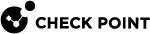Configuring Anti-Spam Exceptions
In the Threat Prevention > Anti-Spam Exceptions page you can configure:
-
Safe senders (email addresses) and/or domains or IP addresses from which emails are not inspected.
-
Specific senders and/or domains or IP addresses that Anti-Spam
 Check Point Software Blade on a Security Gateway that provides comprehensive protection for email inspection. Synonym: Anti-Spam & Email Security. Acronyms: AS, ASPAM. engine blocks regardless of its own classification.
Check Point Software Blade on a Security Gateway that provides comprehensive protection for email inspection. Synonym: Anti-Spam & Email Security. Acronyms: AS, ASPAM. engine blocks regardless of its own classification.
To block or allow by senders requires the Anti-Spam engine to be configured to filter based on Email content in the Threat Prevention > Anti-Spam Blade Control page.
|
|
Note - IP address exceptions are ignored for POP3 traffic. |
To add a new sender/domain/IP address to the Allow or Block list:
-
Click Add or New in the Allow or Block list.
-
Enter the IP address or Sender/Domain.
-
Click Apply
To edit or delete a sender/domain/IP address from the Allow or Block list:
-
Select the relevant row in the Allow or Block list.
-
Click Edit or Delete.
If the options are not visible, click the arrows next to the filter box.