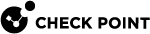Working with Source-Based Routing
|
|
Note - In Security Groups in Maestro and Scalable Chassis:
|
Introduction
Source-based routing directs traffic to a specific destination based on the source IP address or a combination of the source and destination IP addresses.
Rules defining Source-based routing take precedence over ordinary destination-based routing rules.
This section describes how to configure sourced-based routing rules when working in a VSX environment.
The procedures for defining source-based rules are the same for Virtual Routers in both VSX Gateways and VSX Clusters.
Defining Source-Based Routing Rules
Define Source-based Routing rules in the Topology page of the Virtual Router definition window.
To define source-based routing rules:
-
Connect with SmartConsole to the Security Management Server or Target Domain Management Server that manages the Virtual Router.
-
From the Gateways & Servers view or Object Explorer, right-click the Virtual Router object and select Edit.
The General Properties window opens.
-
From the left navigation tree, select Topology.
-
Click Advanced Routing.
The Advanced Routing Rules window opens.
-
Click Add to define a new rule. or select an existing rule and click Edit to change it.
The Add/Edit Route Rule window opens.
-
Define these settings:
-
Source IP Address and Net Mask
-
Destination IP Address and Net Mask
-
Next Hop Gateway
-
-
Click OK.