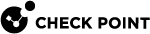VSX Cluster in the High Availability Mode
|
|
Important - This section does not apply to Scalable Platforms (Maestro and Chassis). |
|
|
Important:
|
Virtual Switches in a High Availability VSX Cluster
In a VSX Cluster, Virtual Switches are also clustered for redundancy and are defined as Active/Active.
The physical interface connected to the Virtual Switch is monitored by means of the Cluster Control Protocol (CCP).
In the event of a failover, all Virtual Systems on the Standby VSX Cluster Member become Active, and send Gratuitous ARP Requests from the warp interface between the Virtual System and the Virtual Switch.
|
Item |
Description |
|---|---|
|
1 |
Active VSX Cluster Member |
|
2 |
Standby VSX Cluster Member |
|
3 |
Virtual Switch Cluster |
|
4 |
Active Virtual Switch |
|
5 |
Virtual System 1 |
|
|
Physical Link |
|
|
Warp Link |
In the above figure, a simplified VSX Cluster contains two VSX Cluster Members in the High Availability mode, one Active, and the other Standby.
The Virtual Switches within each VSX Cluster are Active/Active.
When the physical interface connected to either Virtual Switch fails to respond, a failover occurs.