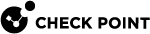Configuring a Physical Interface as VLAN Trunk
Description
This command configures a physical interface as VLAN Trunk.
This is required to configure VLAN interfaces the physical interface.
|
|
Important - Make sure the physical interface you configure as VLAN Trunk does not have an IP address. |
Syntax
|
|
Parameters
Example - On the VSX Gateway "VSX1" configure the physical interface eth2 as VLAN Trunk
|
|