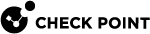vsx vspurge
Description
Removes Virtual Devices that are no longer defined in the management database, but were not removed from the VSX Gateway, because the VSX Gateway was down or disconnected when the management server pushed the updated VSX configuration.
This command cleans all unused Virtual Devices entries (from the NCS local.vskeep) and fetches the VSX configuration file (NCS local.vskeep) again.
Syntax
|
|
|
|
Important - On Scalable Platforms (Maestro and Chassis), you must run the applicable commands in the Expert mode on the applicable Security Group. |
Parameters
|
Parameter |
Description |
|---|---|
|
|
Specifies to run in quiet mode - shows only summary information. |
|
|
Specifies to run in verbose mode - shows detailed information. |
|
|
Specifies the path and the name of the file, in which the command saves the purged information. |
Return Values
-
0 (zero) indicates that the command executed successfully.
-
Any other value indicates an error.