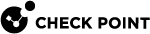vsx fetch
Description
Fetches the most current configuration files from the Security Management Server or Main Domain Management Server, and applies it to the VSX Gateway.
Syntax
|
|
|
|
|
|
|
|
|
|
Important - On Scalable Platforms (Maestro and Chassis), you must run the applicable commands in the Expert mode on the applicable Security Group. |
Parameters
|
Parameter |
Description |
||
|---|---|---|---|
|
|
Specifies that this is a VSX Cluster. |
||
|
|
Specifies not to apply the |
||
|
|
Specifies to run in quiet mode - shows only summary information. |
||
|
|
Specifies to fetch concurrently for multi-processor environment. |
||
|
|
Specifies to run in verbose mode - shows detailed information. |
||
|
|
Reads the configuration file |
||
|
|
Fetches the specified configuration with NCS commands file instead of the default |
||
|
|
Executes the specified NCS command. |
||
|
|
Fetches the
|
Return Values
-
0 (zero) indicates that the command executed successfully.
-
Any other value indicates an error.
Example