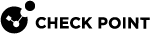Configuring UserCheck
Enable or disable UserCheck![]() Functionality in your Security Gateway or Cluster and endpoint clients that gives users a warning when there is a potential risk of data loss or security violation. This helps users to prevent security incidents and to learn about the organizational security policy. directly on the Security Gateway
Functionality in your Security Gateway or Cluster and endpoint clients that gives users a warning when there is a potential risk of data loss or security violation. This helps users to prevent security incidents and to learn about the organizational security policy. directly on the Security Gateway![]() Dedicated Check Point server that runs Check Point software to inspect traffic and enforce Security Policies for connected network resources.. When UserCheck is enabled, the user's Internet browser shows the UserCheck messages in a new window. If users connect to the Security Gateway remotely, set the internal interface of the Security Gateway (on the Topology page) to be the same as the Main URL for the UserCheck Portal.
Dedicated Check Point server that runs Check Point software to inspect traffic and enforce Security Policies for connected network resources.. When UserCheck is enabled, the user's Internet browser shows the UserCheck messages in a new window. If users connect to the Security Gateway remotely, set the internal interface of the Security Gateway (on the Topology page) to be the same as the Main URL for the UserCheck Portal.
|
Step |
Instructions |
||||||||||
|---|---|---|---|---|---|---|---|---|---|---|---|
|
1 |
From the left navigation panel, click Gateways & Servers. |
||||||||||
|
2 |
Double-click the Security Gateway / Cluster |
||||||||||
|
3 |
In the left panel, click UserCheck. |
||||||||||
|
4 |
Select Enable UserCheck for active blades. |
||||||||||
|
5 |
In the UserCheck Web Portal section, the Main URL field shows the primary URL for the web portal that shows the UserCheck notifications. You can use the suggested Main URL or manually enter a different Main URL. |
||||||||||
|
6 |
Optional: Click Aliases to add URL aliases that redirect different hostnames to the Main URL. For example: The aliases must be resolved to the portal IP address on the corporate DNS server. |
||||||||||
|
7 |
In the Certificate section, click Import to import a certificate that the portal uses to authenticate to the Security Management Server By default, the portal uses a certificate from the Check Point Internal Certificate Authority (ICA This might generate warnings if the user browser does not recognize Check Point as a trusted Certificate Authority. To prevent these warnings, import your own certificate from a recognized external authority.
|
||||||||||
|
8 |
In the Accessibility section, click Edit to configure interfaces on the Security Gateway through which the portal can be accessed. These options are based on the topology configured in the Security Gateway object. You must configure the topology settings on the Network Manegment page. Select the applicable option when the Security Gateway must send users to the UserCheck Portal based on how they connect:
If the Main URL is set to an external interface, you must set the Accessibility to one of these:
|
||||||||||
|
9 |
UserCheck Client - The UserCheck Client is installed on user devices to communicate with the Security Gateway and show UserCheck Interaction notifications to users.
See the R82 Quantum Security Gateway Guide > Chapter "UserCheck Client". |
||||||||||
|
10 |
In the Mail Server section, configure a mail server for UserCheck. This server sends notifications to users that the Security Gateway cannot notify using other means, if the server knows the email address of the user. For example, if a user sends an email which matched on a rule, the Security Gateway cannot redirect the user to the UserCheck Portal because the traffic is not HTTP. If the user does not have a UserCheck Client, UserCheck sends an email notification to the user.
|
||||||||||
|
11 |
Click OK to close the Security Gateway / Cluster object. |
||||||||||
|
12 |
If there is encrypted traffic through an internal interface, add a new rule to the Firewall Layer of the Access Control Policy. Example rule:
|
||||||||||
|
13 |
Install the Access Control Policy to enable UserCheck for these Access Control Software Blades. Install the Threat Prevention Policy to enable UserCheck for these Threat Prevention Software Blades: |
UserCheck CLI
See the R82 CLI Reference Guide - Chapter Security Gateway Commands - Section usrchk.