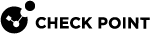Autonomous Threat Prevention Overview Section
The Overview section in the Autonomous Threat Prevention view provides information about how Autonomous Threat Prevention handles malware attacks.
The Overview section shows the number of files which were deleted, inspected, sandboxed and so on, and other information on blocking attacks. To see the logs for each type of action done by Autonomous Threat Prevention, enter these queries in the Logs & Events view > Logs view or Logs & Events > SmartView > Logs view:
Inspected Files
|
|
Sandboxed Files
|
|
Sanitized Files
|
|
Blocked Malicious Files
|
|
Detected Malicious Files
|
|
Blocked Attempts To Access Malicious Sites
|
|
Detected Phishing Attempts
|
|
Blocked Phishing Attempts
|
|
Blocked Targeted Host Attacks
|
|