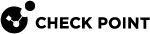vpn shell
Description
VPN Command Line Interface.
Syntax for IPv4
|
|
Syntax for IPv6
|
|
Menu Options
[Expert@MyGW:0]# vpn shell ? - This help .. - Go up one level quit - Quit [interface ] - Manipulate tunnel interfaces [show ] - Show internal data [tunnels ] - Manipulate tunnel data [license ] - Display SCM licenses VPN shell:[/] > |
Menu Sub-Options
interface
add
modify
delete
show
show
interface
tunnels
IKE
all
peer <Internal Peer IP>
IPsec
all
peer <Internal Peer IP>
tunnels
show
IKE
all
peer <Internal Peer IP>
IPsec
all
peer <Internal Peer IP>
delete
IKE
peer <Security Gateway>
user <Username>
all
IPsec
peer <Security Gateway>
user <Username>
all
all
IKE
IPsec
license
scm
status
list
|
Description of Options and Sub-Options
|
Option |
Description |
|||||||||||||||
|---|---|---|---|---|---|---|---|---|---|---|---|---|---|---|---|---|
|
|
Shows the available advanced commands in the current menu level. |
|||||||||||||||
|
|
Goes up one level in the menu. |
|||||||||||||||
|
|
Quits the VPN shell (available only in the main level). |
|||||||||||||||
|
|
These commands are deprecated on Gaia Use the applicable options in Gaia Portal See the R82 Gaia Administration Guide. |
|||||||||||||||
|
|
Shows internal data. The available options are:
|
|||||||||||||||
|
|
|
|||||||||||||||
|
|
Shows and deletes Security Associations (SAs). The available options are:
|
|||||||||||||||
|
|
|
|||||||||||||||
|
|
Shows the SecureClient Mobile (SCM) licenses. The available sub-options are:
|