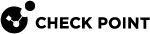probemon
Description
On Security Gateways R82 and higher, shows the status of Site to Site VPN![]() An encrypted tunnel between two or more Security Gateways. Synonym: Site-to-Site VPN. Contractions: S2S VPN, S-to-S VPN. Tunnels based on the configured Network Probes (see sk181994).
An encrypted tunnel between two or more Security Gateways. Synonym: Site-to-Site VPN. Contractions: S2S VPN, S-to-S VPN. Tunnels based on the configured Network Probes (see sk181994).
This command controls the Probe Monitor daemon (probemond) on the Security Gateway![]() Dedicated Check Point server that runs Check Point software to inspect traffic and enforce Security Policies for connected network resources..
Dedicated Check Point server that runs Check Point software to inspect traffic and enforce Security Policies for connected network resources..
|
|
Notes:
|
Syntax
|
|
Parameters
|
Parameter |
Description |
|---|---|
|
|
Run the command in the debug mode. |
|
|
Shows the built-in help for the command and for each sub-command. |
|
|
Starts the This is the default status. |
|
|
Shows the current status of the |
|
|
Starts the |
|
|
Shows the probing report. Available parameters:
|
|
|
Controls the debug of the Probe Monitor daemon ( Available parameters:
|
Examples
[Expert@MyGW:0]# probemon status Probe monitor daemon has been up and running for: 148h, 14m, 50s. [Expert@MyGW:0]# |
[Expert@MyGW:0]# probemon report Report: Monitored probes: # Probe ID Probe Name Status Monitoring Mode Change Probe Probing Source Probing Destination -------------------------------------------------------------------------------------------------------------------------------------------------- No probes. Statistics: ----------------- Probes up: 0 Probes down: 0 Probes with unknown status: 0 --- Total probes: 0 [Expert@MyGW:0]# |