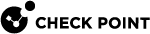Security Servers
Overview
Security Servers on a Security Gateway![]() Dedicated Check Point server that runs Check Point software to inspect traffic and enforce Security Policies for connected network resources. are user space processes that perform content security and authentication for various protocols.
Dedicated Check Point server that runs Check Point software to inspect traffic and enforce Security Policies for connected network resources. are user space processes that perform content security and authentication for various protocols.
The parent process FWD on a Security Gateway starts the applicable Security Server process in these cases:
-
In an Access Control rule
 Set of traffic parameters and other conditions in a Rule Base (Security Policy) that cause specified actions to be taken for a communication session., the Services & Applications column contains a Resource object.
Set of traffic parameters and other conditions in a Rule Base (Security Policy) that cause specified actions to be taken for a communication session., the Services & Applications column contains a Resource object. -
In an Access Control rule, the Action column contains the value User Auth or Client Auth.
-
An IPS
 Check Point Software Blade on a Security Gateway that inspects and analyzes packets and data for numerous types of risks (Intrusion Prevention System). protection requires a Security Server process to complete its inspection.
Check Point Software Blade on a Security Gateway that inspects and analyzes packets and data for numerous types of risks (Intrusion Prevention System). protection requires a Security Server process to complete its inspection.
The Security Server processes save their messages in the corresponding log files (see sk97638).
The $FWDIR/conf/fwauthd.conf file on a Security Gateway contains the list of the supported Security Server user space processes:
-
Connect to the command line on the Security Gateway.
-
Log in to the Expert mode.
-
Run:
cat $FWDIR/conf/fwauthd.confExample output from R82 Take 777 (manually formatted for better visibility):
[Expert@MyGW:0]# cat $FWDIR/conf/fwauthd.conf 21 fwssd in.aftpd wait 0 80 fwssd in.ahttpd wait -8 513 fwssd in.arlogind wait 0 25 fwssd in.asmtpd wait 0 2525 fwssd in.emaild.smtp wait 0 110 fwssd in.emaild.pop3 wait 0 23 fwssd in.atelnetd wait 0 #259 fwssd in.aclientd wait 259 10081 fwssd in.lhttpd wait 0 900 fwssd in.ahclientd wait 900 45232 fwdlp fwdlpd wait -6 45233 cp_file_convert cp_file_convertd wait -6 45234 dlp_fingerprint dlp_fingerprintd wait 0 45235 fwdlp discovery_fwdlpd wait -6 45236 cp_file_convert discovery_cp_file_convertd wait 0 45237 cp_file_convert scrub_cp_file_convertd wait 0 45238 cp_file_convert watermark_cp_file_convertd wait 0 0 fwssd in.pingd respawn 0 0 fwssd in.asessiond respawn 0 0 fwssd in.aufpd respawn 0 0 fwssd in.ufclnt respawn 0 0 fwssd in.ufsrvr respawn 0 0 vpn vpnd respawn 0 0 ccc cccd respawn 0 0 tlsdepd tlsdepd respawn 0 0 fwssd mdq respawn 0 0 stormd stormd respawn 0 0 igwd igwd respawn 0 0 fwssd in.emaild.mta respawn 0 0 fwssd in.msd respawn 0 0 sds sdsd respawn 0 0 dtps dtpsd respawn 0 0 dtls dtlsd respawn 0 0 pdpd pdpd respawn 0 -t 0 pepd pepd respawn 0 -t 0 usrchkd usrchkd respawn 0 0 fwpushd fwpushd respawn 0 0 ted ted respawn 0 0 scrubd scrubd respawn 0 0 sessiond sessiond respawn 0 sessiond.elg sessiond.C 0 mta_monitor mta_monitor respawn 0 0 tpd tpd respawn 0 0 zphd zphd respawn 0 0 tls_statsd tls_statsd respawn 0 [Expert@MyGW:0]#
Important Notes
-
Do not make any changes in the
$FWDIR/conf/fwauthd.conffile, unless Check Point R&D or Support explicitly told you to do so. -
In a Cluster
 Two or more Security Gateways that work together in a redundant configuration - High Availability, or Load Sharing., you must configure all the Cluster Members in the same way.
Two or more Security Gateways that work together in a redundant configuration - High Availability, or Load Sharing., you must configure all the Cluster Members in the same way. -
Before you make any changes in the
$FWDIR/conf/fwauthd.conffile, create a backup copy:-
On a Security Gateway / each Cluster Member
 Security Gateway that is part of a cluster.:
Security Gateway that is part of a cluster.:cp -v $FWDIR/conf/fwauthd.conf{,_BKP} -
g_all cp -v $FWDIR/conf/fwauthd.conf{,_BKP}
-
-
If you changed the
$FWDIR/conf/fwauthd.conffile on a Scalable Platform Security Group, then you must copy the modified file to all Security Group Members Member of a Security Group in ElasticXL Cluster, Maestro, and Scalable Chassis. Acronym: SGM.:
Member of a Security Group in ElasticXL Cluster, Maestro, and Scalable Chassis. Acronym: SGM.:asg_cp2blades $FWDIR/conf/fwauthd.conf} -
After you make changes in the
$FWDIR/conf/fwauthd.conffile, it is necessary to stop and start all Check Point process with the "cpstop ; cpstart" commands.This stops all traffic through the Security Gateway / Cluster / Security Group.
In a cluster, this can cause a failover.
Explanation about the $FWDIR/conf/fwauthd.conf File
|
Column |
Description |
Examples |
||
|---|---|---|---|---|
|
1st from the left |
Number of the port, on which the Security Server process is listening to incoming traffic. Value "
|
|
||
|
2nd |
General name of the Security Server process. |
|
||
|
3rd |
Specific name of the Security Server process. |
|
||
|
4th |
Controls how to start the Security Server process:
|
|
||
|
5th |
Controls how many Security Server process to start:
|
|
||
|
6th |
Specific advanced parameters for the Security Server process:
|
|
List of Security Servers
For additional information, see sk97638.