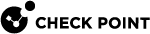Kernel Debug Procedure
Alternatively, use the Kernel Debug Procedure with Connection Life Cycle.
|
Step |
Instructions |
||||||||||||
|---|---|---|---|---|---|---|---|---|---|---|---|---|---|
|
1 |
Connect to the command line on the Security Gateway / each Cluster Member over SSH, or console. Note - On Scalable Platforms (Maestro and Chassis), you must connect to the applicable Security Group. |
||||||||||||
|
2 |
Log in to the Expert mode. |
||||||||||||
|
3 |
Reset the kernel debug flags in all kernel debug modules.
|
||||||||||||
|
4 |
Reset the kernel debug flags in all SecureXL debug modules.
|
||||||||||||
|
5 |
Reset the kernel debug filters.
|
||||||||||||
|
6 |
Configure the applicable kernel debug filters. See Kernel Debug Filters. |
||||||||||||
|
7 |
Allocate the kernel debug buffer for each CoreXL
|
||||||||||||
|
8 |
Make sure the Security Gateway allocated the kernel debug buffer.
|
||||||||||||
|
9 |
Configure the applicable kernel debug modules and kernel debug flags.
See Kernel Debug Modules and Debug Flags.
|
||||||||||||
|
10 |
Configure the applicable SecureXL debug modules and SecureXL debug flags.
See the R82 Performance Tuning Administration Guide > SecureXL > SecureXL Commands and Debug > SecureXL Debug > SecureXL Debug Procedure.
|
||||||||||||
|
11 |
Examine the the kernel debug configuration for kernel debug modules.
|
||||||||||||
|
12 |
Examine the SecureXL debug configuration for SecureXL debug modules
|
||||||||||||
|
13 |
Save the kernel debug output to a file.
|
||||||||||||
|
14 |
Replicate the issue, or wait for the issue to occur. |
||||||||||||
|
15 |
Stop the kernel debug output: Press the CTRL+C keys.
|
||||||||||||
|
16 |
Reset all kernel debug flags in all kernel debug modules.
|
||||||||||||
|
17 |
Reset all the SecureXL debug flags in all SecureXL debug modules.
|
||||||||||||
|
18 |
Reset the kernel debug filters.
|
||||||||||||
|
19 |
Examine the kernel debug configuration to make sure it returned to the default.
|
||||||||||||
|
20 |
Examine the SecureXL debug configuration to make sure it returned to the default.
|
||||||||||||
|
21 |
Transfer these files from the Security Gateway / each Cluster Member / each Security Group Member to your computer:
|
||||||||||||
|
22 |
Analyze the debug output file. |
Example - Connection 192.168.20.30:<Any> --> 172.16.40.50:80