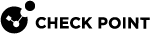taskset_us_all
Description
The script $FWDIR/bin/taskset_us_all configures the affinity![]() The assignment of a specified CoreXL Firewall instance, VSX Virtual System, interface, user space process, or IRQ to one or more specified CPU cores. of all running User Space processes to CPU cores.
The assignment of a specified CoreXL Firewall instance, VSX Virtual System, interface, user space process, or IRQ to one or more specified CPU cores. of all running User Space processes to CPU cores.
-
You can enter the required CPU cores either as a list of CPU core IDs, or as a CPU bitmask.
-
You can configure the affinity User Space processes to CPU cores that run as CoreXL
 Performance-enhancing technology for Security Gateways on multi-core processing platforms. Multiple Check Point Firewall instances are running in parallel on multiple CPU cores. Firewall instances, as CoreXL SND, or all CPU cores.
Performance-enhancing technology for Security Gateways on multi-core processing platforms. Multiple Check Point Firewall instances are running in parallel on multiple CPU cores. Firewall instances, as CoreXL SND, or all CPU cores. -
You can configure a list of User Space processes that this script must ignore.
-
The script creates this log file:
$FWDIR/log/taskset_us_all.elg
|
|
Note - You must run this command from the Expert mode. |
Related Information
Syntax
|
|
Parameters
|
Parameter |
Type |
Description |
||
|---|---|---|---|---|
|
No Parameters |
N / A |
Shows the syntax to call the built-in help. |
||
|
|
Optional |
Shows the built-in help with available parameters. |
||
|
|
Optional |
Cnfigures the CPU affinity only to CPU cores that run as CoreXL Firewall Instances. Example for the CoreXL Firewall Instances 0, 2, and 5:
|
||
|
|
Mandatory |
Configures the script to use the argument as a list of CPU core IDs. Examples for CPU cores from 0 to 3:
|
||
|
|
Mandatory |
Configures the script to use the argument as a bitmask of CPU cores IDs. Example bitmask for CPU core IDs from 0 to 3 on a Security Gateway with 16 CPU cores:
Example bitmask for CPU core IDs 5, 7, 9, and 15 on a Security Gateway with 16 CPU cores:
|
||
|
|
Optional |
Configures the CPU affinity only to CPU cores that run as CoreXL SND.
|