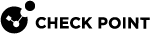fwaccel on
Description
The fwaccel on and fwaccel6 on commands start the acceleration on-the-fly, if it was previously stopped with the fwaccel off or fwaccel6 off command (see fwaccel off).
|
|
Important:
|
Syntax for IPv4
|
|
Syntax for IPv6
|
|
Parameters
|
Parameter |
Description |
|---|---|
|
|
On a VSX |
|
|
Suppresses the output (does not show a returned output). |
Possible returned output
-
SecureXL device is enabled. -
Failed to start SecureXL. -
No license for SecureXL. -
SecureXL is disabled by the firewall. Please try again later. -
The installed SecureXL device is not compatible with the installed firewall (version mismatch). -
The SecureXL device is in the process of being stopped. Please try again later. -
SecureXL cannot be started while "flows" are active. -
SecureXL is already started. -
SecureXL will be started after a policy is loaded. -
fwaccel: Failed to check FloodGate-1 status. Acceleration will not be started. -
FW-1: SecureXL acceleration cannot be started while QoS is running in express mode.Please disable FloodGate-1 express mode or SecureXL. -
FW-1: SecureXL acceleration cannot be started while QoS is running with citrix printing rule.Please remove the citrix printing rule to enable SecureXL. -
FW-1: SecureXL acceleration cannot be started while QoS is running with UAS rule.Please remove the UAS rule to enable SecureXL. -
FW-1: SecureXL acceleration cannot be started while QoS is running.Please remove the QoS blade to enable SecureXL. -
Failed to enable SecureXL device -
fwaccel_on: failed to set process context <VSID>
Example 1 - Output from a non-VSX Gateway
[Expert@MyGW:0]# fwaccel on SecureXL device is enabled.[Expert@MyGW:0]# |
Example 2 - Output from a VSX Gateway for a specific Virtual System
Example 3 - Output from a VSX Gateway for all Virtual Systems