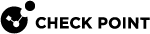Image-Based RADIUS Authentication
Use Image-based RADIUS as a secondary authentication factor to authenticate to the Mobile Access![]() Check Point Software Blade on a Security Gateway that provides a Remote Access VPN access for managed and unmanaged clients. Acronym: MAB. Portal. It allows Mobile Access to integrate with third-party authentication services.
Check Point Software Blade on a Security Gateway that provides a Remote Access VPN access for managed and unmanaged clients. Acronym: MAB. Portal. It allows Mobile Access to integrate with third-party authentication services.
The images in this authentication factor are patterns of random numbers in a grid. During authentication, the user selects the numbers in the positions that correspond to a pre-selected pattern.
Configuring Image-Based RADIUS
To use image-based RADIUS as an authentication factor in Mobile Access, you have to configure RADIUS authentication with SmartConsole![]() Check Point GUI application used to manage a Check Point environment - configure Security Policies, configure devices, monitor products and events, install updates, and so on..
Check Point GUI application used to manage a Check Point environment - configure Security Policies, configure devices, monitor products and events, install updates, and so on..
To configure Mobile Access authentication factors in SmartConsole:
-
In SmartConsole, from the Gateways & Servers tab, double-click the Security Gateway
 Dedicated Check Point server that runs Check Point software to inspect traffic and enforce Security Policies for connected network resources..
Dedicated Check Point server that runs Check Point software to inspect traffic and enforce Security Policies for connected network resources..The Check Point Security Gateway window shows.
-
From the menu, click Mobile Access > Authentication.
-
In the Multiple Authentication Client Settings table, add a new login option.
-
Click Add > New.
The Multiple Login Options window shows.
-
In the Authentication Methods table, click Add to create Authentication Factors.
-
When the Authentication Factor window opens, click RADIUS.
-
Under Customize Display, add an appropriate description to the Headline.

Note - When you return to the Authentication Methods table, make sure RADIUS authentication is not the first factor.
-
Enabling Image-Based RADIUS on Security Gateways
To enable Image-based RADIUS, edit the configuration file, $CVPNDIR/conf/cvpnd.C on each Mobile Access Security Gateway that uses Image-based RADIUS as an authentication factor.
|
|
Important - After every change to |
|
|