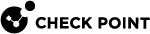Global Policy Settings for Full Disk Encryption
-
Password Complexity - Here you configure the password properties for OneCheck
 OneCheck settings define how users authenticate to Endpoint Security client computers. Logon.
OneCheck settings define how users authenticate to Endpoint Security client computers. Logon. -
Pre-boot Authentication Settings - If the Pre-boot
 Authentication before the Operating System loads. is required on a computer as part of Full Disk Encryption
Authentication before the Operating System loads. is required on a computer as part of Full Disk Encryption A component on Endpoint Security Windows clients. This component combines Pre-boot protection, boot authentication, and strong encryption to make sure that only authorized users are given access to information stored on desktops and laptops. Acronym: FDE., users must authenticate to their computers in the Pre-boot, before the computer boots. Users can authenticate to the Pre-boot with these methods:
A component on Endpoint Security Windows clients. This component combines Pre-boot protection, boot authentication, and strong encryption to make sure that only authorized users are given access to information stored on desktops and laptops. Acronym: FDE., users must authenticate to their computers in the Pre-boot, before the computer boots. Users can authenticate to the Pre-boot with these methods:-
Password - Username and password. This is the default method.
-
SmartCard (requires certificates) - A physical card that you associate with a certificate. Users must have a physical card, an associated certificate, and Smart Card drivers installed.
- Either SmartCard or Password
-
-
Pre-boot Images - For each of these graphics, you can select to upload a new image or Revert to Default image: