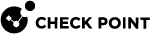Routing Event Triggers
Overview
Routing Event Trigger configures:
-
Monitored items (BGP neighborship, IP Reachability Detection status).
-
Actions to perform, when the required state of the monitored items fails (tear the BGP neighborship, change the cluster
 Two or more Security Gateways that work together in a redundant configuration - High Availability, or Load Sharing. state).
Two or more Security Gateways that work together in a redundant configuration - High Availability, or Load Sharing. state). -
Decisions when to perform the actions.
Configuring Routing Event Triggers in Gaia Clish
Configuration of each Routing Event Trigger instance includes:
-
A name (specified with the "
instance" parameter). -
Zero or more monitored items (specified with the "
monitor" sub-command).The state of the monitored items, as processed by the decision program ("trigger"), determines whether to perform the configured actions.
-
Zero or more actions to perform when the decision program decides to do so (specified with the "
do" sub-command). -
A decision program (specified with the "
trigger" sub-command).The decision program determines when to perform the configured actions.
Syntax to configure a Routing Event Trigger instance:
|
|
Syntax to view the Routing Event Trigger history:
|
|
Parameters
|
Parameter |
Description |
|||
|---|---|---|---|---|
|
|
Specifies the name of the routing event trigger instance.
|
|||
|
|
Specifies the action to fail the BGP neighborship with BGP peers (even if it would otherwise be "Established").
|
|||
|
|
Specifies the action to fail the ClusterXL state - to change it to "Down". Values:
When the cluster state of a Cluster Member changes to "Down", a cluster failover occurs:
When the triggering condition does not exist anymore, cluster fallback occurs based on the configuration in the cluster object on the page ClusterXL and VRRP:
|
|||
|
|
Specifies to keep doing the triggered action, even after the conditions which triggered it do not exist anymore.
Range: Default: |
|||
|
|
Monitors the state of BGP with a single BGP peer. This monitor reacts to changes in the BGP neighborship state "Established" . This monitor condition becomes "
|
|||
|
|
Monitors the state of "IP Reachability Detection" (BFD or ping) with the specified remote IP address (see IP Reachability Detection). This monitor reacts to changes in the "reachable" state. This monitor condition becomes "
|
|||
|
|
Removes this routing event trigger instance. |
|||
|
|
Specifies the trigger - the "decision program" in this "routing-event-trigger" instance. The decision program determines whether to perform the configured action or not. Available decision programs:
|
|||
|
|
Cancels the "hold down" status for the triggered action. |
Monitoring Routing Event Triggers in Gaia Portal
-
From the left tree, in the Advanced Routing section, click Routing Event Trigger.
-
In the top right corner, click Monitoring.
-
In the Information section, click the applicable option to see all, or specific information:
-
All data
-
Monitored
-
Actions
-
Trigger runs
-