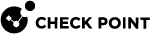Monitoring and Troubleshooting MLD
Monitoring MLD in Gaia Portal
-
From the left navigation tree, click Advanced Routing > MLD.
-
In the top right corner, click Monitoring.
-
In the MLD Monitor section, click the Information category.

Note - The page is static. To see the latest values, click Reload.
Monitoring MLD in Gaia Clish
Syntax for monitoring MLD
|
|
Parameters for monitoring MLD
|
Parameter |
Description |
|---|---|
|
|
Specifies the interface that listens for MLD protocol messages. |
|
|
Shows all MLD groups for all interfaces. |
|
|
Shows all MLD groups for the specified interface. |
|
|
Shows only locally joined multicast groups. |
|
|
Shows only statically configured multicast groups. |
|
|
Shows the MLD packet statistics for the specified interface. |
|
|
Shows the MLD packet statistics for all interfaces. |
|
|
Shows the MLD state information for the specified interface. |
|
|
Shows the MLD state information for all interfaces. |
|
|
Shows the MLD packet statistics - Receive Summary, Transmit Summary, and Error Summary.
|
|
|
Shows the MLD state summary. |
Troubleshooting MLD
See Trace Options.