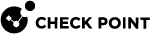Configuring MLD in Gaia Portal
Multicast Listener Discovery (MLD) allows each IPv6 router to discover the presence of multicast listeners on its directly attached links, and to discover specifically which multicast addresses are of interest to those neighboring nodes.
MLD in IPv6 is similar to IGMP in IPv4.
|
|
Important:
|
-
From the left navigation tree, click Advanced Routing > MLD.
-
In the MLD Interfaces section, select the applicable interface and click Edit.
-
In the top section, configure the applicable values:
Parameter
Description
Version
Configures the MLD protocol version.
Range:
v1, orv2Default:
v1
Note - If you selected the value v2, then:
-
Click Save at the bottom.
-
Click Edit again.
-
Configure other applicable MLD parameters.
Loss Robustness
Configures the loss robustness - the expected number of packet losses on a link.
If the link is expected to be lossy, you can increase this value.
MLD is robust to this level of packet losses: "Loss Robustness - 1".
Range: 2-7 packets
Default: 2 packets
Startup Query Count
Configures the number of MLD queries sent out on startup, sent with the intervals as configured in the parameter "
startup-query-interval".Range: 1-255
Default: The value of the parameter "Loss Robustness"
Last Listener Query Count
Configures the last listener query count.
This is the number of Multicast-Address-Specific Queries sent before the router assumes there are no remaining listeners for an address on a link.
Range: 1-255
Default: The value of the parameter "Loss Robustness"
Query Interval
Configures the interface MLD query interval.
This is the interval between General Queries sent by the Querier.
Larger values cause MLD Queries to be sent less often.
Range: 1-360 seconds
Default: 125 seconds
Query Response Interval
Configures the maximum delay for hosts to respond to an MLD membership query.
Range: 1-25 seconds
Default: 10 seconds
Last Listener Query Interval
Configures the last listener query interval.
This nterval controls:
-
The Maximum Response Delay inserted into Multicast-Address-Specific Queries sent in response to the "Done" messages.
-
The time between Multicast-Address-Specific Query messages.
You can change this value to fine-tune the "leave latency" of the link.
A reduced value results in reduced time to detect the departure of the last listener for an address.
Range: 1-25 seconds
Default: 1 second
Startup Query Interval
Configures the interval between General Queries sent by a Querier upon startup.
Range: 1-31744 seconds
Default: The value of the parmeter "Query Interval" divided by 4 (and rounded up)
-
-
In the Static Groups section, configure the applicable static multicast groups.
These settings configure the local membership for a multicast group.
Static group configuration provides a mechanism to simulate the presence of local receivers on the interface.
When a static group is configured on an interface, the parent protocol (for example, PIM) is notified of the presence of a local receiver.
-
Click Add.
-
In the Multicast Address field, enter the IPv6 address of the static multicast group.
-
Optional: In the Group Count field, enter the number of adjacent static multicast groups, for which to enable the static membership at the same time.
Range: 1-512
Default: 1
-
Optional: In the Group Increment field, enter the IPv6 increment address between adjacent static multicast groups.
Range: None
Default:
::1 -
Optional: Click Add SSM Source to configure the sources, from which to receive traffic for this group.

Notes:
-
This parameter is supported only for the MLD version 2.
To make this button available, you must save the current settings while the field Version contains the value v2.
-
Source-specific joins will only forward traffic that arrives from specific sources, and was sent to the specified multicast group.
-
In the Source Address field, enter the applicable multicast IPv6 address.
Default: None
-
Optional: In the Source Count field, enter the number of adjacent static multicast sources, for which to enable the local membership at the same time.
Range: 1-512
Default: 1
-
Optional: In the Source Increment field, enter the applicable unicast IPv6 address to increment between adjacent static multicast sources.
This field appears if in the Source Count field, you configured the value of 2 or greater.
Default:
::1
-
-
Click OK.
-
-
In the Local Groups section, configure the applicable local multicast groups.
These settings configure the interface to be a receiver of multicast data for the given address.
Local group configuration provides a mechanism to simulate the presence of local receivers on the interface.
When a local group is added, MLD sends a membership report for the group on the interface.
-
Click Add.
-
In the Multicast Address field, enter the IPv6 address of the local multicast group.
-
Click OK.
-
-
Click Save.