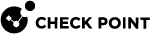Multicast Forwarding Cache (MFC)
|
|
Warning - MFC static entries and Protocol-Independent Multicast (PIM) are mutually exclusive features and must not be enabled at the same time (see PIM and IPv6 PIM). |
Overview
Various static and dynamic multicast routing protocols use Multicast Forwarding Cache (MFC) to forward packets that match multicast routes.
Known Limitations
It is not supported to configure IPv6 MFC static entries on VRRP Clusters.
Configuring MFC in Gaia Portal
-
With a web browser, connect to the Gaia Portal
 Web interface for the Check Point Gaia operating system..
Web interface for the Check Point Gaia operating system.. -
Log in.
-
From the left navigation tree, click Advanced Routing > MFC Static Entries.
-
In the Source section:
-
In the Source field, configure the source IPv4 or IPv6 address of the multicast traffic.

Note - The Source IP address and the Group IP address must belong to the same address family (both IPv4, or both IPv6).
-
In the Source Count field, configure the number of adjacent sources to add.
 Explanation
Explanation
This parameter adds multiple (S,G) entries for the configured number of sources in a row.
This parameter configures all (S+
i*inc, G) entries, where:-
"
i" has a range from 0 to n-1. -
The value of the parameter "
source-increment" determines the value of "inc".

Note - If you also configure the "Group Count", then Gaia
 Check Point security operating system that combines the strengths of both SecurePlatform and IPSO operating systems. OS adds all pairs (S+
Check Point security operating system that combines the strengths of both SecurePlatform and IPSO operating systems. OS adds all pairs (S+i*sinc,G+j*ginc)Range: 1-512
Default: 1 (no additional sources)
-
-
In the Source increment field, configure the increment between adjacent sources.
 Explanation
Explanation
This parameter configures all (S+
i*inc, G) entries, where "i" has a range from 0 to n-1.The value of this parameter has a format an IPv4 or IPv6 address (matching the source itself). Gaia OS adds this value bit-wise to the group IP address.
Default Increment for IPv4: 0.0.0.1
Default Increment for IPv6: ::1
-
-
In the Group section:
-
In the Group field, configure the multicast destination group IPv4 or IPv6 address.

Notes:
-
The Group IP address and the Source IP address must belong to the same address family (both IPv4, or both IPv6).
-
Groups in the IPv6 range 224.x.x.0/24 and the IPv6 range FF02::/16 are reserved for local networks. Gaia OS does not forward to external networks the multicast traffic that is destined for these multicast groups.
IPv4 Range: 224.0.0.0/4
IPv6 Range: FF00::/8
-
-
In the Group Count field, configure the number of adjacent groups to add.
 Explanation
Explanation
This parameter adds multiple (S,G) entries for the configured number of groups in a row.
This parameter configures all (S, G+
j*inc) entries, where:-
"
j" has a range from 0 to n-1. -
The value of the parameter "
group-increment" determines the value of "inc".

Note - If you also configure the "Source Count", then Gaia OS adds all pairs (S+
i*sinc,G+j*ginc)Range: 1-512
Default: 1 (no additional groups)
-
-
In the Group increment field, configure the increment between adjacent groups.
 Explanation
Explanation
This parameter configures all (S, G+
j*inc) entries, where "i" has a range from 0 to n-1.The value of this parameter has a format an IPv4 or IPv6 address (matching the group itself). Gaia OS adds this value bit-wise to the group IP address.
Default Increment for IPv4: 0.0.0.1
Default Increment for IPv6: ::1
-
-
In the Incoming Interface section:
-
In the IIF field, select the applicable interface.

Note - Before you can select an interface, you must configure the interface (enable it and configure an IP address on it).
-
-
In the Outgoing Interfaces section:
-
Select the applicable interface from the drop-down menu.

Note - Before you can select an interface, you must configure the interface (enable it and configure an IP address on it).
-
Click Add.
-
Repeat these steps for other applicable interfaces.
-
- Click Save.
-
With a web browser, connect to the Gaia Portal.
-
Log in.
-
From the left navigation tree, click Advanced Routing > MFC Static Entries.
-
Select the applicable entry.
-
Make the required changes.
-
Click Save.
-
With a web browser, connect to the Gaia Portal.
-
Log in.
-
From the left navigation tree, click Advanced Routing > MFC Static Entries.
-
Select the applicable entry.
-
Click Delete.

Important - There is no prompt to confirm.
Configuring MFC in Gaia Clish
|
|
Parameters:
|
Parameter |
Description |
||
|---|---|---|---|
|
|
Configures an (S,G) entry in the MFC. Specifies the source IPv4 or IPv6 address of the multicast traffic.
Default: none |
||
|
|
Specifies the multicast destination group IPv4 or IPv6 address.
IPv4 Range: 224.0.0.0/4 IPv6 Range: FF00::/8 Default: none |
||
|
|
Configures a number of adjacent groups to add. This parameter adds multiple (S,G) entries for the configured number of groups in a row. This parameter configures all (S, G+
Range: 1-512 Default: 1 (no additional groups) |
||
|
|
Configures the increment between adjacent groups. This parameter configures all (S, G+ The value of this parameter has a format an IPv4 or IPv6 address (matching the group itself). Gaia OS adds this value bit-wise to the group IP address. Default Increment for IPv4: 0.0.0.1 Default Increment for IPv6: ::1 |
||
|
|
Configures the traffic incoming interface for the (S,G) entry.
|
||
|
|
Remove this (S,G) entry from the MFC. |
||
|
|
Configures the traffic outgoing interface for the (S,G) entry - the interface that forwards the traffic.
|
||
|
|
Configures the number of adjacent sources to add. This parameter adds multiple (S,G) entries for the configured number of sources in a row. This parameter configures all (S+
Range: 1-512 Default: 1 (no additional sources) |
||
|
|
Configures the increment between adjacent sources. This parameter configures all (S+ The value of this parameter has a format an IPv4 or IPv6 address (matching the source itself). Gaia OS adds this value bit-wise to the group IP address. Default Increment for IPv4: 0.0.0.1 Default Increment for IPv6: ::1 |
|
|
Parameters
|
Parameter |
Description |
|---|---|
|
|
Shows the MFC cache state. |
|
|
Shows the state information for all interfaces where the MFC is active. |
|
|
Shows the MFC <S,G> routes that multicast routing could not resolve (because the multicast source IP address is not reachable). For details on why a route is orphaned, enable the corresponding trace option " |
|
|
Shows the MFC statistics. |
|
|
Shows the MFC configuration summary information. |
MyGW> show mfc stats
Multicast Forwarding Cache Stats
Resolve Task MyGW
Total: 0
Errors:
Truncated: 0
Unsupported Version: 0
Multicast Disabled: 0
Unsupported Type: 0
Resolve Requests
Normal: 0
PIM: 0
Errors:
Unsupported Operation: 0
Truncated: 0
Unsupported Type: 0
RPF Failure Notifications
Normal: 0
PIM Register: 0
SPT Switchover: 0
Errors:
Truncated: 0
Unsupported Type: 0
No MFC Active: 0
Interface Not Activ: 0
MFC Maintenance
Packet Count Request: 0
Packet Count Response: 0
Xresolve Request: 0
Mcast Forward Request: 0
Errors:
Packet Count Request: 0
Packet Count Response: 0
Xresolve Request: 0
Mcast Forwarding Request: 0
MyGW>
|
MyGW> show mfc
Multicast Forwarding Cache State
Number of interfaces enabled: 0
Number of cache entries: 0
Kernel forwarding entry limit: unlimited
Number of kernel forwarding entries: 0
Cache entry average lifetime: 300 seconds
Prune average lifetime: 7200 seconds
Cache age cycle: 10 seconds
Datarate update interval: 10 seconds
Multicast Protocol(Instance): Any(0)
Multicast Forwarding Cache Static Entry State
Number of interfaces enabled: 0
Number of cache entries: 0
Number of kernel forwarding entries: 0
Multicast Protocol(Instance): MFC Static(N/A)
MyGW>
|
Monitoring MFC Entries
To see the IPv4 and IPv6 multicast entries:
|
|
Example:
MyGW> show mfc cache
Multicast Forwarding Cache State
Prefix Type Age Expire RPF
2.2.2.2,224.10.10.10/64 Static N/A N/A eth1.10
Forwarding:
eth1.20
eth1.30
80::1,ff0e::101/256 Static N/A N/A eth1.10
Forwarding:
eth1.20
MyGW>
|
-
To see the IPv4 multicast entries:
ip mrouteExample:
[Expert@MyGW:0]# ip mroute (2.2.2.2, 224.10.10.10) Iif: eth1.10 Oifs: eth1.20 eth1.30 [Expert@MyGW:0]#
-
To see the IPv6 multicast entries:
ip -6 mrouteExample:
[Expert@MyGW:0]# ip -6 mroute (80::1, ff0e::101) Iif: eth1.10 Oifs: eth1.20 [Expert@MyGW:0]#
Troubleshooting MFC
See Trace Options.