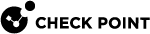Activating the Identity Awareness Software Blade
|
|
Note - Run this procedure only on the PDP Security Gateway |
|
Step |
Instructions |
||
|---|---|---|---|
|
1 |
Connect with SmartConsole |
||
|
2 |
From the left navigation panel, click Gateways & Servers. |
||
|
3 |
Create a new Host object with these settings:
|
||
|
4 |
Open the applicable Security Gateway / Cluster |
||
|
5 |
From the left tree, click the General Properties page. |
||
|
6 |
On the Network Security tab, select the Identity Awareness Software Blade
|
||
|
7 |
From the left tree, click the Identity Awareness page. |
||
|
8 |
Select Identity Web API and click Settings. |
||
|
9 |
Configure the Identity Web API settings:
|
||
|
10 |
Click OK. |
||
|
11 |
Install the Access Control Policy. |
Support for Identity Awareness Identity Sharing
CloudGuard Controller![]() Provisions SDDC services as Virtual Data Centers that provide virtualized computer networking, storage, and security. now supports sending updates to Security Gateways using the Identity Sharing configuration. Identity Sharing significantly reduces the load on Security Gateways.
Provisions SDDC services as Virtual Data Centers that provide virtualized computer networking, storage, and security. now supports sending updates to Security Gateways using the Identity Sharing configuration. Identity Sharing significantly reduces the load on Security Gateways.
With the Identity Sharing configuration, a Security Gateway configured as a PDP (Policy Decision Point) gets identity information and shares it with other Security Gateways configured as PEPs (Policy Enforcement Points). Only the PDP Identity Awareness![]() Check Point Software Blade on a Security Gateway that enforces network access and audits data based on network location, the identity of the user, and the identity of the computer. Acronym: IDA. Security Gateway performs the group membership query and calculates the Access Role object.
Check Point Software Blade on a Security Gateway that enforces network access and audits data based on network location, the identity of the user, and the identity of the computer. Acronym: IDA. Security Gateway performs the group membership query and calculates the Access Role object.
|
|
Note - The supported PDP and PEP Security Gateway versions are R81.10 and higher. |
To configure Identity Sharing for the PDP Security Gateway that shares the identities:
-
In SmartConsole > Security Gateway properties > Identity Awareness > select Identity Web API. This makes the Security Gateway receive the CloudGuard Controller updates.
-
Click on Settings and add Authorized Clients.
-
In Identity Awareness > Identity Sharing, select Share local identities with other gateways.
For PEP Security Gateways that enforce traffic:
Note: Do not select Identity Web API.
-
In Identity Awareness > Identity Sharing, select Get identities from other gateways.
-
Select the PDP Security Gateway/s from which to pull identities.
Publish the SmartConsole session and install policy on the applicable Security Gateways.
|
|
Note - If you manually delete identities on the Security Gateway (for example, with the: In this scenario, you must use the |
For more information on Identity Awareness PDP sharing, refer to R82 Identity Awareness Administration Guide.