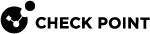cplic print
Description
Prints details of the installed Check Point licenses on the local Check Point computer.
|
|
Note - On a Security Gateway / Cluster Member / Scalable Platform Security Group, this command prints all installed licenses (both Local and Central). |
Syntax
|
|
|
|
You can run this command:
-
On a Management Server / Security Gateway / Cluster Member in Gaia Clish or the Expert mode
-
On a Scalable Platform Security Group in Gaia gClish or the Expert mode
Parameters
|
Parameter |
Description |
||
|---|---|---|---|
|
|
Shows the applicable built-in usage. |
||
|
|
Runs the command in debug mode. Use only if you troubleshoot the command itself.
|
||
|
|
Prints licenses with no header. |
||
|
|
Prints licenses with their signature. |
||
|
|
Prints licenses showing their type: Central or Local. |
||
|
|
Saves the command output to the specified file. |
||
|
|
Prints licenses resolved to primitive features. |
||
|
|
On a Multi-Domain Server, prints only Domain licenses. |
Example 1
Example 2