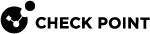CPLogInvestigator
Description
This heuristic tool can analyze the specified logs files from managed Security Gateways and show:
-
The estimated number of events per day.
-
The number of logs from each Software Blade.
-
The number of logs during each minute.
|
|
Important - You can run this command only in the Expert mode. |
Syntax
|
|
Parameters
|
Parameter |
Description |
||
|---|---|---|---|
|
|
Shows the built-in help. |
||
|
No Parameters |
Analyzes the events in all the The default analysis duration for each log file is 60 seconds. |
||
|
|
Runs the command in debug mode. Use only if you troubleshoot the command itself.
This option " |
||
|
|
Analyzes the events in all the " The default path is The default analysis duration is 60 seconds. If the number of log files is large, and the log files are large, then the analysis can take significant time. |
||
|
|
Analyzes the events in all the " This parameter must the last parameter in the syntax. |
||
|
|
Analyzes the events in the specified log file. This parameter must the last parameter in the syntax. |
||
|
|
Limits the duration of the analysis to 60 seconds. |
||
|
|
Saves the number of logs for each minute of analyzes log files in the output file called " |
||
|
|
Shows the daily estimated number of logs from each Software Blade that generated these logs. |
||
|
|
Specifies the number of required users to show estimations for events from the Application Control and the URL Filtering Software Blades. |
Examples
[Expert@Mgmt:0]# CPLogInvestigator Thank you for using log investigator tool. ============================================================== Start reading log file: /opt/CPsuite-R82/fw1/log/fw.log Start reading log file: /opt/CPsuite-R82/fw1/log/fw.log from log 0 .. Reading log file is DONE. Start reading log file: /opt/CPsuite-R82/fw1/log/2025-04-11_000000.log Start reading log file: /opt/CPsuite-R82/fw1/log/2025-04-11_000000.log from log 0 .. Reading log file is DONE. Total scanned 10846112 logs out of 28070147 logs in file Scanned logs dates are from 29-01-2025 00:00:00 to 11-04-2025 19:48:14 Observed blades: - Application Control - IPS - N/A - VPN-1 & FireWall-1 ======================================== Summary - Estimations based on findings: Log file size per day: 1.7815GB (149018 logs) Estimated events per day: - Estimated events per day based on active blades: 1 Storage required per day: - SmartEvent: 0.0000GB - Log Server: 1.7815GB - Log Server + SmartLog: 3.5629GB ============================================================== [Expert@Mgmt:0]# |
[Expert@Mgmt:0]# CPLogInvestigator -p -i $FWDIR/log/fw.log Thank you for using log investigator tool. ============================================================== Start reading log file: /opt/CPsuite-R82/fw1/log/fw.log Start reading log file: /opt/CPsuite-R82/fw1/log/fw.log from log 0 .. Reading log file is DONE. Total scanned 10459 logs out of 10459 logs in file Scanned logs dates are from 11-04-2025 00:00:01 to 11-04-2025 19:56:40 ======================================== Product log statistics (Per Day): Days of counting: 0.831007 Product name: Application Control Amount of logs: 1 Average: 1 Product name: N/A Amount of logs: 3 Average: 3 Product name: Security Gateway/Management Amount of logs: 20 Average: 24 Product name: SmartConsole Amount of logs: 1 Average: 1 Product name: SmartEvent Client Amount of logs: 2 Average: 2 Product name: System Monitor Amount of logs: 6 Average: 7 Product name: VPN-1 & FireWall-1 Amount of logs: 10426 Average: 12546 Total logs per day: Date | GB | Count ============================================================== [Expert@Mgmt:0]# |
[Expert@Mgmt:0]# CPLogInvestigator -a -p Thank you for using log investigator tool. ============================================================== Start reading log file: /opt/CPsuite-R82/fw1/log/fw.log Start reading log file: /opt/CPsuite-R82/fw1/log/fw.log from log 0 .. Reading log file is DONE. Total scanned 10530 logs out of 10530 logs in file Scanned logs dates are from 11-04-2025 00:00:01 to 11-04-2025 19:57:28 ======================================== Product log statistics (Per Day): Days of counting: 0.831562 Product name: Application Control Amount of logs: 1 Average: 1 Product name: N/A Amount of logs: 3 Average: 3 Product name: Security Gateway/Management Amount of logs: 20 Average: 24 Product name: SmartConsole Amount of logs: 1 Average: 1 Product name: SmartEvent Client Amount of logs: 2 Average: 2 Product name: System Monitor Amount of logs: 6 Average: 7 Product name: VPN-1 & FireWall-1 Amount of logs: 10497 Average: 12623 Total logs per day: Date | GB | Count 2025-01-14 | 0.0000 | 174 ... (truncated for brevity) ... 2025-01-23 | 0.3787 | 11959308 ... (truncated for brevity) ... 2025-04-11 | 0.0007 | 18448 fw.log | 0.0009 | 21060 ============================================================== [Expert@Mgmt:0]# |
[Expert@Mgmt:0]# CPLogInvestigator -m -a -p Thank you for using log investigator tool. ============================================================== Start reading log file: /opt/CPsuite-R82/fw1/log/fw.log Start reading log file: /opt/CPsuite-R82/fw1/log/fw.log from log 0 .. Reading log file is DONE. Total scanned 15098 logs out of 15098 logs in file Scanned logs dates are from 11-04-2025 00:00:01 to 11-04-2025 20:59:41 ======================================== Product log statistics (Per Day): Days of counting: 0.874769 Product name: Application Control Amount of logs: 1 Average: 1 Product name: N/A Amount of logs: 3 Average: 3 Product name: Security Gateway/Management Amount of logs: 22 Average: 25 Product name: SmartConsole Amount of logs: 1 Average: 1 Product name: SmartEvent Client Amount of logs: 2 Average: 2 Product name: System Monitor Amount of logs: 6 Average: 6 Product name: VPN-1 & FireWall-1 Amount of logs: 15063 Average: 17219 Total logs per day: Date | GB | Count 2025-04-10 | 0.0007 | 18368 2025-04-11 | 0.0007 | 18448 fw.log | 0.0014 | 30196 ============================================================== Logs per minute table can be found at logPerMinute.txt ============================================================== [Expert@Mgmt:0]# [Expert@Mgmt:0]# wc -l logPerMinute.txt 1253 logPerMinute.txt [Expert@Mgmt:0]# [Expert@Mgmt:0]# head -n 10 logPerMinute.txt Rounded log time: 11-04-2025 20:59; Log count: 48 Rounded log time: 11-04-2025 20:58; Log count: 73 Rounded log time: 11-04-2025 20:57; Log count: 70 Rounded log time: 11-04-2025 20:56; Log count: 76 Rounded log time: 11-04-2025 20:55; Log count: 70 Rounded log time: 11-04-2025 20:54; Log count: 74 Rounded log time: 11-04-2025 20:53; Log count: 76 Rounded log time: 11-04-2025 20:52; Log count: 78 Rounded log time: 11-04-2025 20:51; Log count: 70 Rounded log time: 11-04-2025 20:50; Log count: 76 [Expert@Mgmt:0]# |
[Expert@Mgmt:0]# CPLogInvestigator -l -a -u 1000 Thank you for using log investigator tool. ============================================================== Start reading log file: /opt/CPsuite-R82/fw1/log/fw.log Start reading log file: /opt/CPsuite-R82/fw1/log/fw.log from log 0 .. Reading log file is DONE. Start reading log file: /opt/CPsuite-R82/fw1/log/2025-04-11_000000.log Start reading log file: /opt/CPsuite-R82/fw1/log/2025-04-11_000000.log from log 0 .. Reading log file is DONE. Start reading log file: /opt/CPsuite-R82/fw1/log/2025-04-10_000000.log Start reading log file: /opt/CPsuite-R82/fw1/log/2025-04-10_000000.log from log 0 .. Reading log file is DONE. Total scanned 36245 logs out of 36245 logs in file Scanned logs dates are from 09-04-2025 00:00:02 to 11-04-2025 21:37:49 Observed blades: - Application Control - N/A - VPN-1 & FireWall-1 ======================================== Summary - Estimations based on findings: Log file size per day: 0.0032GB (12492 logs) Estimated events per day: - Estimated events per day based on active blades: 0 - Activated blades + Application Control and URL Filtering for 1000 users: 250000 Storage required per day: - SmartEvent: 1GB - Log Server: 0.0032GB - Log Server + SmartLog: 0.0064GB ============================================================== [Expert@Mgmt:0]# |