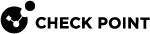fwaccel dos stats
Description
The "fwaccel dos stats" (for IPv4) and "fwaccel6 dos stats" (for IPv6) commands show and clear the DoS real-time statistics in SecureXL.
|
|
Important:
|
Syntax
|
|
Parameters
|
Parameter |
Description |
||
|---|---|---|---|
|
No Parameters |
Shows the applicable built-in usage. |
||
|
|
Shows the applicable built-in usage. |
||
|
|
Clears the real-time statistics counters. |
||
|
|
Shows the real-time statistics counters.
|
Example - Get the current DoS statistics