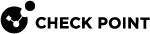fwaccel dos pbox
Description
The "fwaccel dos pbox" (for IPv4) and "fwaccel6 dos pbox" (for IPv6) commands control the Penalty Box deny-list in SecureXL.
The SecureXL Penalty Box is a mechanism that performs an early drop of packets that arrive from suspected sources. The purpose of this feature is to allow the Security Gateway to cope better under high traffic load, possibly caused by a DoS/DDoS attack.
The SecureXL Penalty Box detects clients that send packets, which the Access Control Policy drops, and clients that violate the IPS protections. If the SecureXL Penalty Box detects a specific client frequently, it puts that client in a penalty box. From that point, SecureXL drops all packets that arrive from the blocked source IP address.
The Penalty Box allow-list in SecureXL configures the source IP addresses, which the SecureXL Penalty Box never blocks.
|
|
Important:
|
Syntax
|
|
Parameters
|
Parameter |
Description |
||||
|---|---|---|---|---|---|
|
No Parameters |
Shows the applicable built-in usage. |
||||
|
|
Shows the applicable built-in usage. |
||||
|
|
Adds an IP address of a host or a network to a persistent "Allow List", so this IP address is not affected by the DoS / Rate Limiting protection:
|
||||
|
|
Adds the specified IP address to the deny-list.
|
||||
|
|
Shows the current configuration. |
||||
|
|
Removes the specified IP addresses from the deny-list.
|
||||
|
|
Enables (
|
||||
|
|
Removes (flushes) all IP addresses from the Penalty Box.
|
||||
|
|
Enables (
|
||||
|
|
Enables (
|
||||
|
|
Enables (
|
||||
|
|
Enables ( In the monitor-only mode you can test the IP deny-list without blocking the traffic. The Security Gateway does not block traffic, but still generates a log.
|
||||
|
|
Configures the maximum number of logs per second for packet drops. When DoS / Rate Limiting blocks many packets, it can be important to limit the maximum number of the drop logs that the Security Gateway generates per second.
|
||||
|
|
Configures the minimum number of dropped packets per second from a source to trigger the Penalty Box for that source.
|
||||
|
|
Enables (
|
||||
|
|
Shows the IP addresses in the IP deny-list. |
||||
|
|
Configures the timeout (in seconds) for blocked IP addresses in the Penalty Box. After this timeout reaches 0, SecureXL removes the blocked IP address from the Penalty Box.
|
Example 1 - Default Configuration
[Expert@MyGW:0]# fwaccel dos pbox -c
Penalty Box:
Status off
Internal Interfaces off
Monitor-Only off
Log Drops on
Max Notifications Per-Second 100 logs/second
Send TCP Reset off
Timeout for Blocked IPs 180 seconds
Has Blocked IPs no
Log when a new IP is blocked on
Drop rate to trigger on 500 packets/second
[Expert@MyGW:0]#
|
Example 2 - Adding a host IP address without the optional subnet mask length
[Expert@MyGW:0]# fwaccel dos pbox allow -a 192.168.20.40 [Expert@MyGW:0]# [Expert@MyGW:0]# fwaccel dos pbox allow -s 192.168.20.40/32 [Expert@MyGW:0]# [Expert@MyGW:0]# fwaccel dos pbox allow -F [Expert@MyGW:0]# fwaccel dos pbox allow -s [Expert@MyGW:0]# |
Example 3 - Adding a host IP address with the optional subnet mask length
[Expert@MyGW:0]# fwaccel dos pbox allow -a 192.168.20.40/32 [Expert@MyGW:0]# [Expert@MyGW:0]# fwaccel dos pbox allow -s 192.168.20.40/32 [Expert@MyGW:0]# [Expert@MyGW:0]# fwaccel dos pbox allow -F [Expert@MyGW:0]# fwaccel dos pbox allow -s [Expert@MyGW:0]# |
Example 4 - Adding a network IP address with the mandatory subnet mask length
[Expert@MyGW:0]# fwaccel dos pbox allow -a 192.168.20.0/24 [Expert@MyGW:0]# [Expert@MyGW:0]# fwaccel dos pbox allow -s 192.168.20.0/24 [Expert@MyGW:0]# [Expert@MyGW:0]# fwaccel dos pbox allow -F [Expert@MyGW:0]# fwaccel dos pbox allow -s [Expert@MyGW:0]# |
Example 5 - Deleting a host entry
[Expert@MyGW:0]# fwaccel dos pbox allow -a 192.168.20.40/32 [Expert@MyGW:0]# [Expert@MyGW:0]# fwaccel dos pbox allow -a 192.168.20.70/32 [Expert@MyGW:0]# [Expert@MyGW:0]# fwaccel dos pbox allow -s 192.168.20.40/32 192.168.20.70/32 [Expert@MyGW:0]# fwaccel dos pbox allow -d 192.168.20.70/32 [Expert@MyGW:0]# [Expert@MyGW:0]# fwaccel dos pbox allow -s 192.168.20.40/32 [Expert@MyGW:0]# |