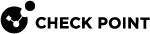fwmode
Description
Shows and configures the Firewall mode - User Space Firewall (USFW) and Kernel Space Firewall (KSFW).
|
|
Important:
|
Syntax
|
|
Parameters
|
Step |
Instructions |
|---|---|
|
No Parameter |
Shows the available parameters. |
|
|
Shows the complete built-in help. |
|
|
Shows if a reboot is required after you changed the Firewall mode. |
|
|
Configures the Kernel Space Firewall (KSFW) mode. |
|
|
Quiet mode - does not print messages on the screen. |
|
|
Forces the immediate reboot after the change. |
|
|
Shows the current Firewall mode. |
|
|
Configures the User Space Firewall (USFW) mode. |
Example
|
|