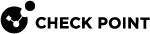domains_tool
Description
When using Domain objects in the policy, you might want to know the IP addresses to which the Domain object is resolved on the Security Gateway (and kept in the cache). You might also want to know to which Domain objects a specific IP address is related.
Domains and IP addresses are mapped on the Security Gateway using Domains and cache tables. These tables contain information about the attachments between Domains used in the policy and their IP addresses.
This command shows the information about IP addresses and Domain objects. It also includes an option to see the Domains of an Updatable Object used in the policy.
For more information, see sk161632.
|
|
Important:
|
Syntax
domains_tool
|
Parameters
|
Step |
Instructions |
||
|---|---|---|---|
|
No Parameter |
Shows the built-in help. |
||
|
|
Shows a list of IP addresses for one specified domain name.
Example:
|
||
|
|
Shows a list of IP addresses for the specified domain name that will be used for translation in the NAT rulebase. See sk167194. You must specify the domain name in lowercase letters. Example:
|
||
|
|
Shows a list of Domains that the specified External Network Feed contains. Example:
|
||
|
|
Shows the status of the Health Check test:
|
||
|
|
Shows a list of Domains for the specified IP address. This command may return " Example:
|
||
|
|
Shows a list of IP addresses for multiple specified domain names (separated by a space). You must specify the domain names in lowercase letters. Example:
|
||
|
|
Shows a list of objects that contain the specified domain name. Example:
|
||
|
|
Runs a policy test and shows the report for Domain objects / Updatable Objects. The command asks you whether you wish to run an extended test. You can specify manually which test to run:
|
||
|
|
Runs a test and shows the report for matching of the specified IP Address in the last specified number of hours (default is 2 hours). Example:
|
||
|
|
Shows a list of domains that the specified Updatable Object contains. This command shows only the domains of an Updatable Object when it is used in the policy. Example:
|
Examples
[Expert@MyGW:0]# domains_tool -d example.com --------------------------------------------------------------------------------------------------- | Given Domain name: example.com FQDN: yes | --------------------------------------------------------------------------------------------------- | IPv4 addresses | sub-domain | --------------------------------------------------------------------------------------------------- | 93.184.215.14 | no | --------------------------------------------------------------------------------------------------- Total of 1 IPv4 addresses found --------------------------------------------------------------------------------------------------- | Given Domain name: example.com FQDN: yes | --------------------------------------------------------------------------------------------------- | IPv6 addresses | sub-domain | --------------------------------------------------------------------------------------------------- | 2606:2800:21f:cb07:6820:80da:af6b:8b2c | no | --------------------------------------------------------------------------------------------------- Total of 1 IPv6 addresses found [Expert@MyGW:0]# |
[Expert@MyGW:0]# domains_tool -ip 93.184.215.14 --------------------------------------------------------------------------------------------------- | Given IPv4 address: 93.184.215.14 | --------------------------------------------------------------------------------------------------- | Domain name | FQDN | --------------------------------------------------------------------------------------------------- | www.example.com | yes | | example.com | yes | --------------------------------------------------------------------------------------------------- Total of 2 domains found [Expert@MyGW:0]# |
[Expert@MyGW:0]# domains_tool -md example1.com example2.com
{
"ResponseCode" : 0,
"ResponseItems" : [
{
"DomainName" : "example1.com",
"IPs" : [
{
"IP" : "2606:xxxx:xxxx:xxxx:xxxx:xxxx:xxxx:7b2c",
"IsSubDomain" : false
},
{
"IP" : "xxx.xxx.xxx.14",
"IsSubDomain" : false
}
],
"IsFQDN" : "yes",
"NumOfIPs" : 2
},
{
"DomainName" : "example2.com",
"IPs" : [
{
"IP" : "2606:xxxx:xxxx:xxxx:xxxx:xxxx:xxxx:8c3d",
"IsSubDomain" : false
},
{
"IP" : "xxx.xxx.xxx.25",
"IsSubDomain" : false
}
],
"IsFQDN" : "yes",
"NumOfIPs" : 2
},
]
}
[Expert@MyGW:0]#
|
[Expert@MyGW:0]# domains_tool -o example.com --------------------------------------------------------------------------------------------------- | Given Domain Name: example.com | --------------------------------------------------------------------------------------------------- | Object Type | Object Name | --------------------------------------------------------------------------------------------------- | Domain | example.com | --------------------------------------------------------------------------------------------------- Total of 1 objects found [Expert@MyGW:0]# |
[Expert@MyGW:0]# domains_tool -report Would you like to run an extended test (for more information see sk161632)? [y/n] n Looking for domains in policy Results: No Domain or Updatable or Network Feed object in policy [Expert@MyGW:0]# |
[Expert@MyGW:0]# domains_tool -report Would you like to run an extended test (for more information see sk161632)? [y/n] y Looking for domains in policy Checking WSDNSD process is up and running Checking whether DPL (DNS Passive Learning) is enabled Trying to locate additional DNS servers (using tcpdump on DNS traffic for 60 seconds) Results: No issues found [Expert@MyGW:0]# [Expert@MyGW:0]# domains_tool -hc Health-Check status is OK [Expert@MyGW:0]# |
[Expert@MyGW:0]# domains_tool -report ip 93.184.215.14
*****************************
* IP address: 93.184.215.14 *
* Timeframe: 2 hours *
*****************************
Looking for policy objects associated with IP address 93.184.215.14
--> Found 1 objects
Looking for domains that were associated with IP address 93.184.215.14 but expired in the last 2 hours
--> Found 0 domains
Checking stability of DNS Passive Learning feature
--> Done
*** Analysis completed, report is available at /opt/CPsuite-R82/fw1/log/domains_report_1732993728.txt ***
[Expert@MyGW:0]#
|
[Expert@MyGW:0]# domains_tool -uo "Dropbox Services"
Domain tool looking for domains for 'Dropbox Services' and its children objects:
Domains name list for 'Dropbox Services':
[1] *.dropboxapi.com
[2] dropboxapi.com
... ...
[105] files-eu.dropbox.com
[Expert@MyGW:0]#
|