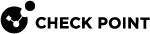cpsdwan
Description
-
Shows the current installed SD-WAN Policy on the Security Gateway.
-
Fetches the SD-WAN Policy from a local directory on the Security Gateway.
For more information about SD-WAN, see sk180605.
|
|
Important - You must run this command in the Expert mode. |
Syntax
-
To show the built-in help:
cpsdwan help -
To show the current installed SD-WAN policy on the Security Gateway:
cpsdwan stat -
To fetch the SD-WAN policy stored locally on the Security Gateway in the default directory
$FWDIR/state/:cpsdwan fetch_local -
To fetch the SD-WAN policy stored locally on the Security Gateway in the specified directory:
cpsdwan fetch_new -d <Full Path to Directory> [-m {json | local}]
To uninstall the SD-WAN policy, see fw sdwan.
Example
[Expert@MyGW:0]# fw sdwan stat SDWAN Policy Status: Policy Version: 121 SD-WAN Policy ID: 1670402027 SD-WAN Steering Policy ID: 7174322077137108993 (1) Policy Installation Date and Time: 15/12/2023 15:34:03.882 [Expert@MyGW:0]# |