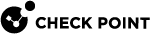Supported MGCP Topologies and NAT Support
For complete information on NAT configuration, see the R81 Security Management Administration Guide.
The Security Gateway![]() Dedicated Check Point server that runs Check Point software to inspect traffic and enforce Security Policies for connected network resources. supports the MGCP deployments listed in the table. NAT is not supported on IP addresses behind an external Security Gateway interface.
Dedicated Check Point server that runs Check Point software to inspect traffic and enforce Security Policies for connected network resources. supports the MGCP deployments listed in the table. NAT is not supported on IP addresses behind an external Security Gateway interface.
|
Supported MGCP Topology |
Supports No NAT |
Supports NAT for Internal Phones - Hide/Static NAT |
Description |
|---|---|---|---|
|
Call Agent in External Network |
Yes |
Yes |
|
|
Call Agent in the DMZ |
Yes |
No |
|
|
Call Agent to Call Agent |
Yes |
No |
|
|
|
Notes - Below are the following exceptions for using MGCP with NAT:
|
Sample MGCP Packet Before NAT
The image of this packet capture shows an MGCP packet from a phone with IP address 194.90.147.53, and source port 2427 - which is the default MGCP port.
Sample MGCP Packet After Hide NAT When Option is Disabled
The image of the packet capture below shows the MGCP packet after Hide NAT, with the Hide NAT changes source port for MGCP option disabled.
The IP address is translated to the Hide NAT address of 194.90.147.14, but the source port 2427 is unchanged.
In this environment, all the internal phones are registered with the same Source IP ,194.90.147.14, and the default MGCP source port, 2427.
Some MGCP servers can register a phone with only one IP address and port combination. As a result, only one of the phones behind that IP address will be registered successfully on the server.