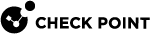VSX Diagnostics and Troubleshooting
This chapter presents basic diagnostic and troubleshooting procedures that should be followed if you encounter a problem while working with VSX![]() Virtual System Extension. Check Point virtual networking solution, hosted on a computer or cluster with virtual abstractions of Check Point Security Gateways and other network devices. These Virtual Devices provide the same functionality as their physical counterparts.. This diagnostic routine will assist you in determining the source of the problem. This chapter presents several known issues and their solutions.
Virtual System Extension. Check Point virtual networking solution, hosted on a computer or cluster with virtual abstractions of Check Point Security Gateways and other network devices. These Virtual Devices provide the same functionality as their physical counterparts.. This diagnostic routine will assist you in determining the source of the problem. This chapter presents several known issues and their solutions.
Most problems are caused by configuration errors occurring during the process of defining VSX Gateway![]() Physical server that hosts VSX virtual networks, including all Virtual Devices that provide the functionality of physical network devices. It holds at least one Virtual System, which is called VS0., clusters and/or Virtual Devices. Another common source of problems involves networking and connectivity issues affecting VSX behavior. These problems are listed according to the order in which you will likely encounter them. Before reading and following a certain workaround, make sure you've read all the previous workarounds, and that those steps in the configuration were successful.
Physical server that hosts VSX virtual networks, including all Virtual Devices that provide the functionality of physical network devices. It holds at least one Virtual System, which is called VS0., clusters and/or Virtual Devices. Another common source of problems involves networking and connectivity issues affecting VSX behavior. These problems are listed according to the order in which you will likely encounter them. Before reading and following a certain workaround, make sure you've read all the previous workarounds, and that those steps in the configuration were successful.
In some of the cases, one initial problem can cause problems in later stages of the configuration. For that reason, it is important to find the root of the problem when you are trying to understand what went wrong.
|
|
Important - In SmartView Monitor, Firewall History and System History counters do not show data for Virtual Systems. |