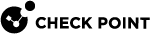Dynamic Routing for Virtual Devices
This section presents procedures for configuring dynamic routing for Virtual Systems and Virtual Routers. The Virtual Devices can use dynamic routing protocols to communicate and distribute routes amongst themselves and with external routers and other devices. VSX![]() Virtual System Extension. Check Point virtual networking solution, hosted on a computer or cluster with virtual abstractions of Check Point Security Gateways and other network devices. These Virtual Devices provide the same functionality as their physical counterparts. uses the Gaia
Virtual System Extension. Check Point virtual networking solution, hosted on a computer or cluster with virtual abstractions of Check Point Security Gateways and other network devices. These Virtual Devices provide the same functionality as their physical counterparts. uses the Gaia![]() Check Point security operating system that combines the strengths of both SecurePlatform and IPSO operating systems. routing daemon (
Check Point security operating system that combines the strengths of both SecurePlatform and IPSO operating systems. routing daemon (routed).
You can configure dynamic routing for each of these Virtual Devices:
Each of these Virtual Devices has its own dynamic routing instance and configuration file. Use the same procedures to configure the dynamic routing protocols for Warp Links as regular interfaces. You can also configure dynamic routing separately on each VSX Cluster Member![]() Security Gateway that is part of a cluster..
Security Gateway that is part of a cluster..
|
|
Important - You cannot use the CLI to configure static routes for VSX. You can only configure them in SmartConsole |
For more about configuring dynamic routing, see the R81 Gaia Advanced Routing Administration Guide.
To configure dynamic routing for a Virtual Device:
-
Connect to the command line on the VSX Gateway
 Physical server that hosts VSX virtual networks, including all Virtual Devices that provide the functionality of physical network devices. It holds at least one Virtual System, which is called VS0. or each VSX Cluster
Physical server that hosts VSX virtual networks, including all Virtual Devices that provide the functionality of physical network devices. It holds at least one Virtual System, which is called VS0. or each VSX Cluster Two or more Security Gateways that work together in a redundant configuration - High Availability, or Load Sharing. Member.
Two or more Security Gateways that work together in a redundant configuration - High Availability, or Load Sharing. Member. -
Change the context to the Virtual Device
 Logical object that emulates the functionality of a type of physical network object. Virtual Device can be on of these: Virtual Router, Virtual System, or Virtual Switch.:
Logical object that emulates the functionality of a type of physical network object. Virtual Device can be on of these: Virtual Router, Virtual System, or Virtual Switch.:set virtual-system <VSID> -
Run the applicable commands to configure the dynamic routing daemon for the Virtual Device.
-
Save the changes:
save config